Do you know what Facebook Events is about?
If not, no worries we will explain you.
Facebook provides a possibility for all the user to create an event. This tool is free and easy to use for your business. By creating an event to the Facebook events, it enables to change your online community to offline community.
Whether it’s an online or offline event you are gathering people together who are sharing the same interest as you. Within tourism sector the Facebook event tool makes sharing the event among targeted Facebook users very easy.
This tool is great for creating events like charity, fundraising, happy hours, concerts, seasonal events, webinars etc. Of course, within your capabilities.
In this blog post we will shortly guide you how to use Facebook events tool so that you can make most out of it and create great events for your business.
Let´s begin!
Create your Facebook event.

- First, you need to be a Facebook user. Open your Facebook business page.
- Klick Create Event and fill in the information of your event.
- if you are selling tickets, include a link to ticketing website. Add date when tickets go on sale.
- Finally remember save a daft, schedule the event to go up at a certain time or publish.
If you want to make changes to your event, update your event with publishing tools. Click on publishing tools, choose an event, click actions, and edit.
How will people know about your event?

Great! Now you have created the event and you want to reach people who you think will be interested it.
- Start with people who like and follow your page. They will find out straight away when you publish your event.
- If you want to make your event easy to see, go to settings and make event one of the first options of your page.
- Share your event on Facebook by publishing a post with a preview of your event. Click share events.
Promote your event on Facebook.

Now people know your event, but there are ways to increase the visibility of the event. Add a co-host from anyone who has a Facebook page or profile. All of those who like or follow co-host’s pages, will be able to see your event.
- Before the event: Remember to be active and post reminders of your event. Promote it for example with pictures of your products in sale. Encourage people to join the event.
- During the event: share videos and stories or film your event alive to Facebook.
- After the event: Ask people to share their experience and thoughts, pictures and videos in their social media. You get more free advertisement this way for your business.
Pay to promote your Facebook event.
If you can invest money in advertising your event, click to Boost Event. Choose increase awareness, select your target people, pick your budget and how long you want it to be boosted.
Use insights to improve events.
- You can use page insights if you decide to make a boosted ad. By insights, you get info about how marketing is doing. Click insights, choose promotions and find your event results.
- From Page insights, you get information on how many people you have reached and how many page views you got and how many people clicked the buy tickets button.
- If you want to know more about your audience, click insights, choose reach, and check out the age, gender, and location who is interested in your event.
In this section, our references are from Facebook business lessons.
Facebook’s target group.
Facebook is open to everyone over the age of 13, and it has billions of users globaly. By promoting your event, you can target the event to your own audience.
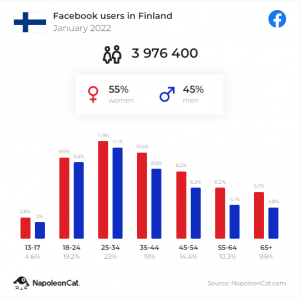
Read more about Facebook users.
Communication with the Facebook event followers.
In Facebook your followers can communicate with you either via a private message or by commenting on the discussion forum. When you are creating the event, you can choose can your followers post to the forum or not.
How to use Facebook events in a tourism business.
Facebook events tool is very suitable to use in tourism sector. Possibilities to create an event is limited only to your imagination and of course to the capacity in use.
During the pandemic most tourism related events are online and have been founded as a webinar events. Online events like webinars are great way to share information, educate people, give them something to dream about or share experiences online.
In tourism business webinar topics could be like “What to explore in Lapland” or for example “Arctic communities & responsible travel webinar”.

Offline events in tourism sector can basically be what ever you think that interest your customers. Most important is to get together, socialize and make connections. Events are perfect way to introduce your business for clients.
For example, horse stable that works with tourists in Lapland arranges horse parade in the tourist resort. They create the event in to Facebook events. The event gets many likes and shares. People go and watch the parade for free. They get excited about the beautiful horses, and they want to try riding themselves. They book a riding trip from this company.
Read more special tips to make your event successful!

Hopefully this introduction to Facebook Events
will help you to create the most outstanding events
and increase your business success!
Bloggers: Jatta Hartikainen & Elina Rousu-Uurtamo
References:
https://www.facebook.com/business/learn/lessons/get-started-with-events
https://napoleoncat.com/stats/facebook-users-in-finland/2022/01/
Hi, Jatta and Elina!
Thank you for sharing your blog post! I have seen event pages on Facebook several times, but it was my first time learning how to create an event page by myself. I agree that both online and offline events are useful for tourism businesses. It is nice that even during a time like this, we can promote our services at events! I’m excited to create an event page myself some time!
Best Regards,
Yuiri
Thank you Yuiri for your comment! We appreciate it a lot! Nice to hear that it was useful for you as well.
Br Jatta