What is it?
Pinterest is a visual social media tool, where you search ideas about different topics, e.g. what to eat for dinner, where to travel for Christmas holiday, what kind of hair cut is trendy, or activities in Lapland. The list of topics is endless. You can also share pictures and videos as well as collect pictures/videos into the boards according to your own interest. This applies very much also to the companies! For example a company can create collections of it’s products/services in boards. Nowadays Pinterest is also used as a search engine, which makes it very interesting social media tool for companies.
How to start using it?
First step is to create a company account, so move to Pinterest and fill in information. A company account is created in a similar way to the personal account and the logic is pretty much the same. After setting up an account, you can start creating boards and uploading your content i.e. pin your images to boards. Pinterest doesn’t really require constant attendance.
This is how to get “Pinning” going:
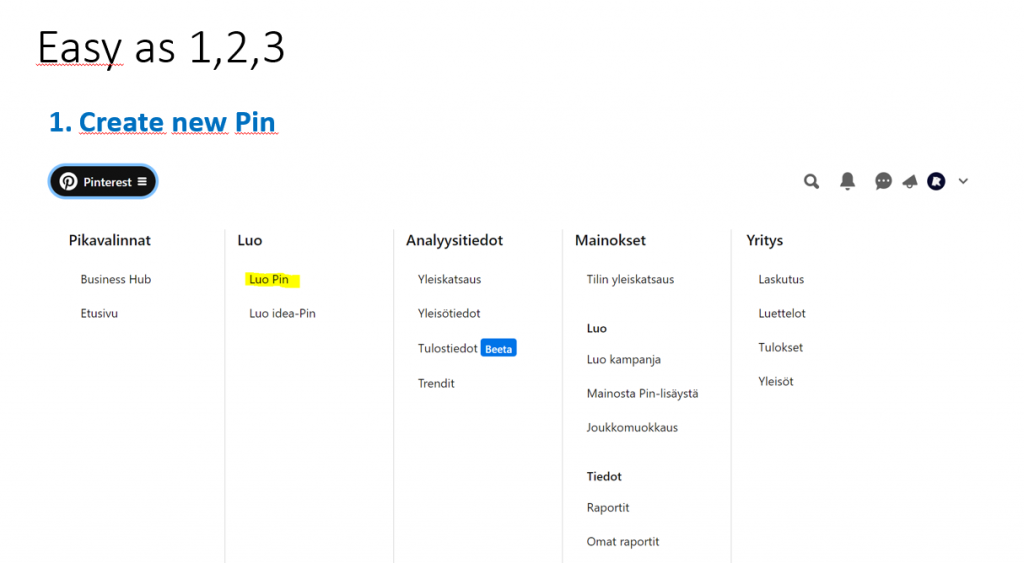

Congratulations, you have now created your very first Pin!
Tips for Pinterest use
There are few things to keep in mind:
- Company name should be used as an account name
- Profile text should be written by using the correct search terms & keywords
- Create board for each product category by using the brand name or keyword
- Keep in mind how the potential customers would search you services
- Most popular searches DOES NOT contain brand name
- Keep names short & simple
- Put effort on the quality of the content (images & videos)
- Use e.g. Canva to create the pictures in a correct size, there are even templates
- Visual choices should be in line with the brand image as well as business goals
- Language choice according to your target group(s)
- If you need to, create boards in different languages
- Images should be vertical, as algorithm favours these
- Add your website address to each Pin
- Add several images of each product/services as this will add more traffic to your website
- If you have a webshop, add the url as Pinterest shows automatically the price
- You can time up to 100 Pins
- You can also share your business partners pins (this is called re-pin) as well as content from your website.
Who uses Pinterest?
About 445 million users worldwide and about 943 000 in Finland, early 2023. Of the total users,
79,8 % are female and 14,8 % male. Between 2022 and 2023 potential ad reach was increased by 60 000 (6,7%), however these figures do not represent monthly active users, so size of the ad audience may be something else ( Digital 2023: Finland — DataReportal – Global Digital Insights).
Users of Pinterest are looking for inspiration to their need – e.g. travel inspirations, hotel/accommodation inspiration, honeymoon inspiration, what to do in Lapland etc. Even though the amount of active users is smaller than in other social media channels, they are already in a buying mood and most likely to be also the ones making buying decisions.

How to use Pinterest in tourism industry?
This social media offers interesting targeting options for marketers as the users have more specific needs compared to the other social media tools. As mentioned earlier, you can direct traffic to your website, which helps to get better search engine visibility. There is also information available about the users who are interested in your product/services.
Pinning images and videos is an easy and visual way to put your product and services “on the display window”, so they are to be found easily by big group of people. Impressive images suits very well for tourism industry! Content also stays forever, and product information, blog post or website can be added to every single Pin. Pinterest helps you to build a brand and image and can support potential customers in their buying process.
Pinterest is used to increase visibility of your brand and most importantly to increase sales. This is because the users are potential customers, with the mindset to get to know your product/services, and buy it. It is an affordable marketing tool, with the very specific target groups and it gives you an interesting way of presenting the best sides of your company.
All these features are very relevant for tourism industry, and as there are not (at least yet) many companies in Pinterest, it can also be a competitive advantage for a while.

What kind of data you get?
You can create different types of reports regarding your ads, see what your target group is interested in, what is their age and gender etc. There is data regarding the cost, results e.g. how many clicks, price/click, how many impressions, how many Pins, CTR %, and total impressions of your Pins/campaigns.
If your webshop is linked to Pinterest, it is also possible to see how many visitors went to the page, how many adds to the cart, how many buys, amount of buys in euros and total buys in euros.
What options there are for marketers?
I will not go through in details all the ad options available in Pinterest for companies, but I can tell that those are relatively easy to do yourself as Pinterest is very hands on tool. Having said that, there are also agencies available to help, in case you are not willing to handle it yourself.
The ad types available for companies are:
- Pinterest carousel ads
- Sponsored pins
- Shopping ads
- Collection ads
- Idea Pins
- Try on pins
Does it really work?
From my experience, Pinterest is fun, easy to use, very hands on, but it is also very time consuming. It takes a lot of time to edit the pictures, considering all the keywords, setting up all the needed language versions of your boards and managing the whole shebang. It has one annoying characteristics though, it is a bit different in mobile and desktop, meaning you don’t have the same features in both.
I have used Pinterest both in private life and at work, and even though it has not yet been a huge success, I will continue to use it. I believe we are able to reach new audience through it in a cost effective way.
I have not yet tried if ChatGPT can help with Pinterest, but if it can, it has to be solely with the text content. This is because Pinterest is very visual tool and you really need to use pictures of your products/services to have an authentic image.
Where to find more information?
There is plenty of help available, but Pinterest is not really that difficult to use. I would highly recommend to try it, and in case you face problems, there are lots of tutorials available in YouTube. If you are really into learning Pinterest in details, there are also several courses, both as a classroom type of training as well as online courses.
Here is one pretty good and relatively short tutorial (about 18 minutes).
Hey Heini! Really comprehensive blog post. I am not that familiar with pinterest, yes I use it time to time to find some inspiration but I’d always liked to learn more about it. After reading your blogpost I feel like I do know more now, anyway I think (as you also said) it is very consuming so for that reason I would not post there by myself. It is interesting to see what kind of future pinterest is going to have.
Thanks Milja! I’m happy you learned something new from my writing 🙂
What an interesting post! I have never used Pinterest, and that’s why I wanted to find out more. I have heard of it of course, and it often comes up in image search results. I feel like Pinterest has a kind of specific audience, and it could be a good marketing channel for the kind of businesses that might appeal to that target group. Creating content for Pinterest sounds somewhat time-consuming with it being so visual, but if the business is using Instagram, the same content might fit for both platforms.
Thanks Laura! You are absolutely right about the specific audience as well as creating content being time consuming. Still I can highly recommend to try Pinterest 🙂
Very interesting blog post! I have downloaded Pinterest to follow some home deco inspirations but this post gave me a lot of new ideas how to use take advantage of the app. Thank you 🙂
Thanks Jenni!