LinkedIn for Business
LinkedIn is a marketing tool for any business, particularly in the B2B relations. It provides business with a professional digital presence and an opportunity for brand to be seen by millions of members and businesses. LinkedIn is an excellent lead-generation platform that helps business connect with target customers and reach the people who can most impact company’s success. Having a company page on LinkedIn gives additional ways for people to find you and your content.
You will need a personal profile to create a LinkedIn Company Page.
As business owner the personal profile is to help build own professional relationships. It is important to be associated with a company email address that has a unique company domain. Creating LinkedIn profile is free but once you have explored the website’s free features, but it’s good to invest on premium features. LinkedIn platform presents opportunities to find jobs, recruit talent, publish and share content, promote products and services, join professional groups, to connect with possible business partners and peers.
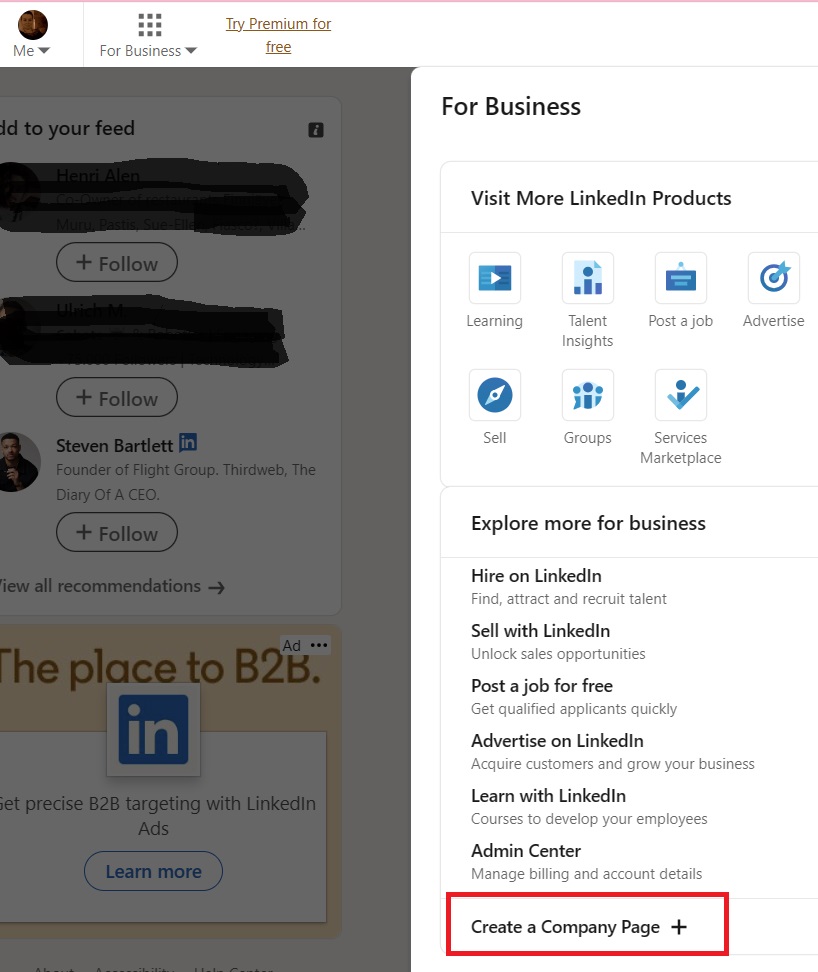
Page below is coming up next with three different options for the type of page you want to create.
You need to select one:
Company Page: to build a new page for a small, medium, or large business that is non-educational.
Showcase Page: to create a sub-page connected to an existing company page. This option is only if you have already company page, and company has become lucrative business.
Educational Institution: to build a page for school, university, or any other type of educational institution.
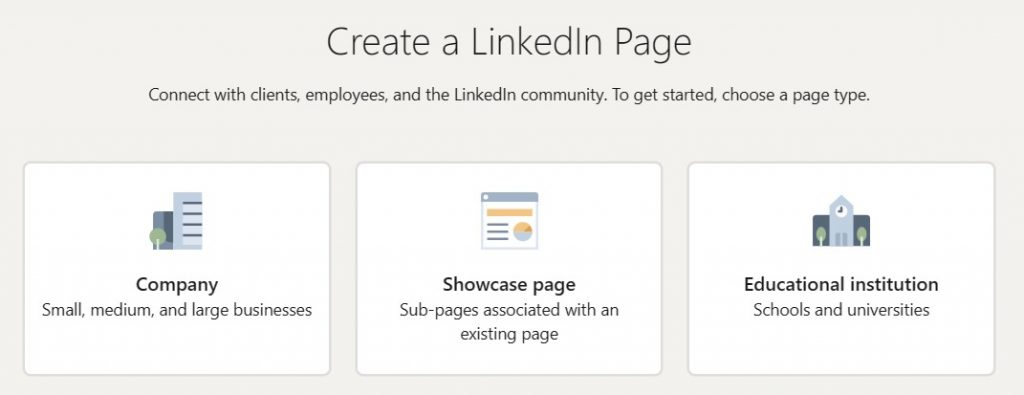
Fill out your company profile!
Name, type in your company’s name as you want it to appear on your company page. LinkedIn public URL is based on the inputted name for your company page. You can make unique. Website shows on your profile and allows people to visit the website and learn more about offered product. Industry needs to be selected and LinkedIn suggests list of different fields. This will help LinkedIn properly categorize your business and recommend it to users interested in certain industry. Company size depends on your current number of employees. LinkedIn uses this to categorize companies as small, medium, or large businesses. Company type options provided are public company, self-employed, Government agency, non-profit etc.
On LinkedIn, company logo is a critical component that must be rooted in brand’s personality. Enter a tagline, max 120 characters long, which will be included below the name and logo. Tagline should be clear, without slang words and maintain a professional tone. After confirming you have the right to act on behalf of the company, click “Create Page” and your LinkedIn page is ready.
The more optimized your profile is, the better are the chances of performing.
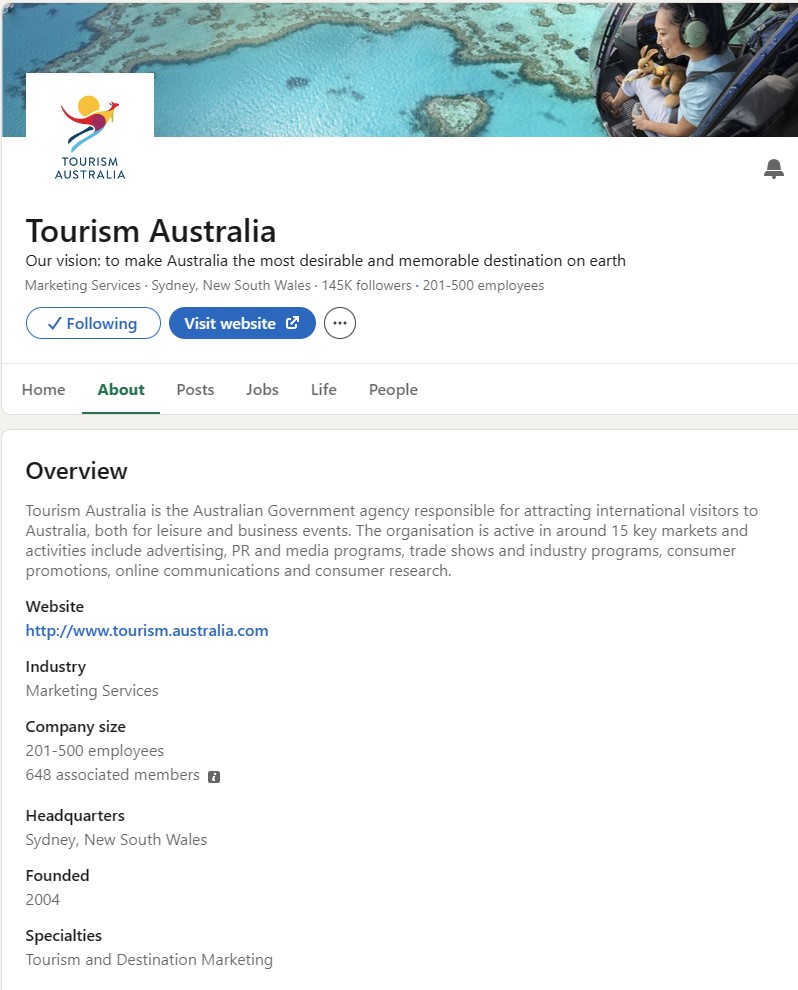
Above is an example of Tourism Australia- business page.
about-section highlighting a brief overview of company, including their story, mission, values and what sets them apart.
post-section, shows all their posts easily to be reviewed.
jobs-section, should include all open job opportunities in the company.
life-section, provide information about company’s culture. Here information can be found about company leaders, culture highlights, photos of employees and testimonials from clients and employees.
people-section is a directory of all current employees currently working for the company.
Additional adds can be:
product-section can have up to 10 additional products, arranged alphabetically, that summarize the product description, its category, and the connections with the product as a skill.
Publish and share relevant content
Like in every social media platform, it will take time to build an audience and a presence with strategy. Publishing and sharing content are however pointless if no one sees it. You should constantly seek new followers. Post a widget for your LinkedIn page on your business website, add your LinkedIn information to your email signature. Being creative is a great advantage. As with any successful marketing campaign, it’s essential to publish and share content, such as business blog posts, that benefits your followers, not just content that promotes your company. You may want to provide content that is helpful, informational, and interesting. Think what you would like to see in your own feed. Overpromotion is a social media pitfall. Popular marketing tools for LinkedIn are:
Canva is an image-designing app that makes it easy to create own graphics and images to use in your LinkedIn posts. Canva helps you to create GIFs and videos using your own recordings or footage.
SlideShare is very useful tool, if you have a presentation or white paper you want to share on your LinkedIn page. SlideShare even records analytics, which can track engagement.
Hootsuite is an all-in-one social media management tool that helps to keep track of posting, scheduling, analytics, comments and more. Hootsuite even helps you boost top-performing posts to reach more followers.

Useful tips for LinkedIn
Set up a content calendar for your content
Publishing regularly is vital for any social media account. An easy way to set up a content calendar is using tools like Buffer or Hootsuite. Calendar option you can also schedule your post to be posted immediately or to go out later.
Vary what you post and capitalize on holidays.
Switch up your content, and post a mixture of visuals, videos, and articles. Cater your posts to special holidays or times of the year.
Use tracking and analytics.
The best way to offer relevant content to your audience is to know what they want. By monitoring and tracking past posts, you’ll determine what works and what doesn’t. LinkedIn Page analytics helps you evaluate engagement on your posts, identify trends, and understand your follower demographics. You can track data on the number of visitors, followers, leads, content, and even competitors.
Experiment with videos and photos.
LinkedIn has video and photo features. Share a behind-the-scenes look at your company or highlight new information on products and services.
Create Showcase Pages.
You can spotlight specific parts of your business and share content with a targeted audience. This is considered as an extension of company’s LinkedIn profile.
Create sponsored content.
As with other social media platforms, you can create sponsored content. These ads cost money but are more effective than regular content because it targets a specific audience.
Not to forget these when posting
Target your audience.
One of the best ways to ensure the content does well on LinkedIn is to cater each post to a specific audience. LinkedIn’s targeting option lets target the posts based on follower profile data, such as organization size, industry, job title, geography, and language. Company must have at least 300 followers to use the targeting tool.
Consider what time you post.
The time you post your content can impact audience engagement. According to research from Hootsuite, the best times to post on LinkedIn are 7:45 a.m., 10:45 a.m., 12:45 p.m. and 5:45 p.m. ET.
Try to make your content as evergreen as possible.
Evergreen content is relevant for extended periods and offers the audience value long after you publish it.
When companies share tutorials, case studies, FAQs or company story videos, all these are considered as evergreen content.
Hope you enjoyed reading my post about LinkedIn!
More information you can find about this topic on,
Create a LinkedIn Company Page | LinkedIn Marketing Solutions
5 Evergreen Content Ideas for Your Next LinkedIn Post – B2B Marketing Blog (beep2b.com)
Thank you for your post! It was easy to read and it was very informative and helpful for me who doesn’t know anything about LinkedIn. With this I think I could manage my own profile too! And the tips in the end was great, I haven’t thought that in LinkedIn you should think too when you publish.
Thank you for your feedback. A lot of these aspects were new to me as well. Was quite fun and interesting to learn new about this platform, after having profile there for years.
Hello!
Great writing that was easy to read and understand. I didn’t even know that there could be a company profile on LinkedIn. Perhaps I’ll start exploring the platform more and create an account there with these helpful instructions
Hello and thank you for your feedback! I’m happy to hear, you would like to explore LinkedIn more because of this post.
I have heard about LinkedIn but not used it myself. The text was really good and informative and I think that it will help me if I ever use LinkedIn. Thank you!
Thanks for reading my post and happy to hear it was helpful 🙂