WhatsApp has more than 2 billion users worldwide and 100 billion messages sent daily. It is also a great tool to be utilized by businesses with already more than 5 million business users. WhatsApp is owned by META Platforms Inc. and is GDPR compliant. It is one of the fastest ways to be in contact with the customers.
How to get started on WhatsApp Business
WhatsApp Business app can be downloaded from Google PlayStore and Apple AppStore. To set up your business account you’ll need the following information:
- The legal name of your company and your preferred WhatsApp display name.
- The URL of your website.
- Your business email address.
- Opening hours and other relevant information you want to share about your company.
WhatsApp Business allows you to create a different kind of templates, automated messages and keywords that makes replying to customers faster.
How to use WhatsApp Business
WhatsApp is an easily accessible communication tool that is widely in use among customers. As a business, you can connect up to 25 phone numbers on your WhatsApp Business account.
You can also create automated messages. These messages are automatically sent to new customers when they contact you for the first time or if the customer contacts you outside of your business hours. This way your customer will get an immediate response even though you would not be available at the moment.
Keywords are a way to make your messaging faster. This means that you create a keyword like /thanks that generates full messages like “Thank you for coming to our excursion. We hope you had an amazing time with us! Hope to see you again in the future!” when you type it in the message box.
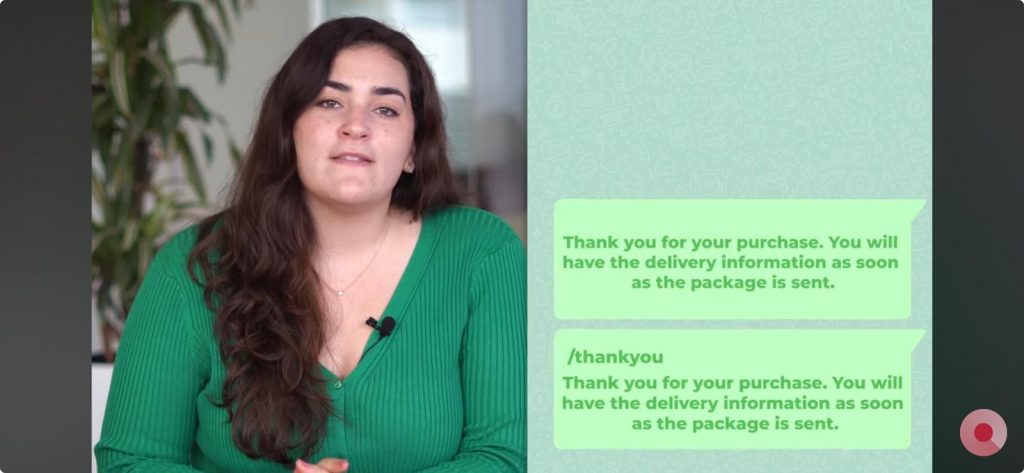
Who, what and why?
The main target group while using WhatsApp Business are current and future customers. WhatsApp can serve as a fast communication channel for informing and reminding your customers for example about upcoming trips. It is also one of the best ways of ensuring that your customer will receive up-to-date information about sudden changes or cancellations.
WhatsApp can also serve as a low-threshold feedback channel for previous customers. Customers can send you feedback directly as a message and the company can also create surveys with third-party survey platforms to send out to the customers.
Integration solutions
It is possible to use WhatsApp through third-party platform integrations such as HubSpot or HootSuite. After the integration, the messages will only appear in the API inbox and will no longer be available on your mobile or web app.
Templates for WhatsApp communication can be created in the API. When sending a customer a message for the first time, a prechecked template must be used. After the customer replies you’ll be able to message freely with the customer. Also if the customer initiates the conversation, you’ll be able to reply normally. However, if you don’t reply to the customer within 24 hours, you’ll have to send another template to continue the conversation.
Creating templates helps with marketing. Templates are prechecked and approved by WhatsApp, ensuring the content is appropriate. Templates can be timed to be sent out according to your wishes. A good thing to consider is your customers’ location so that you don’t disturb them in the middle of the night.
Our thoughts
WhatsApp Business is a versatile tool for fast customer communication. It’s an easy way for customers to find basic information about the company, such as for example opening hours. The conversational style of WhatsApp use creates a relaxed and easy way of communication.
It is important that businesses don’t use WhatsApp for spamming. Therefore the recommendation is not to send more than one marketing message per week, if not even that. Make your messages informative and revise your messages before sending them. Make sure you have all the relevant information in one message instead of sending multiple short ones.
As with any marketing messaging, artificial intelligence can be helpful. For example, with ChatGPT you can get some ideas for the marketing messages you send to your customers. It can also help you to check the grammar in different languages.
I didn’t even realize that WhatsApp had its business side, too! Thank you for the educating post, it was easy to read and gave a great overview about its functions. For me, it’s also important that businesses don’t spam the customers. If I’d receive any kind of WA messages from the companies I’ve contacted, I’d be unhappy because I didn’t subscribe for it. But I also understand the possibility for the audience that the platform has.
Hi Hanna! Thank you for your comment! We also think that WhatsApp should not be a channel for contacting the customer for marketing purposes. However, we feel like it is a fast and reliable channel for contacting the customer in urgent matters concerning their booked services for example. It’s still not very commonly used in Finland among businesses, but some parts of the world are already widely using WhatsApp as a communication and sales channel with their customers. It will be interesting to see where it leads here in Finland!
Thank you for this post! I did know that WhatsApp has a business side too but never thought how to use it or how to get it. That was very interesting to read.
Hi Miia! Thank you for commenting! The WhatsApp Business is for sure something every company should have a look at if it would fit their use in quick customer communication.
Thank you for your post. I also didn’t know about the business opportunity on WhatsApp. The text was clear to read and it contained a lot of new information for me.