Seeing the world outside has never been easy like in this digital era. A mouse click nowadays could show you loads of pictures/ videos of the land that you haven’t even heard of. Planning for a trip is also much more convenient when having different sources as reference. However, things posted on the internet vs things in reality and their authenticity are still a controversial topic. With the algorithm collecting as many as panoramic images from live contributors, Google Street View makes sure what you see from screen and what is in front of your eyes is exactly the same!
What is Google Street View?
Street View, by Google Maps, is a virtual representation of our surroundings on Google Maps, consisting of millions of panoramic images.
It was launched in 2007 and it gives 360° horizontal prospectives and 160º vertical prospective. Contributes for Google Street View came from Google itself and from everybody.
Most photography is done by car, but some are done by tricycle, camel, boat, snowmobile, underwater apparatus, and on foot.
Since 2011 it’s also possible to see not only outside but also inside venues and businesses!

1. How to start using it?
Google Street View is very easy and intuitive to use…but let’s get into details.
Tutorial for laptops
- Open your laptop
- Open the search engine
- Type “Google Maps”
- Open Google Maps website
- Type the destination
- move the persona on the right bottom corner to the street you want to see
- use the commands to move around
Check also our video tutorial for laptops:
Tutorial for mobile phones
- Unlock the screen
- Download Google Map App (you can skip this point if you have it already)
 download from App Store or Google Play
download from App Store or Google Play - Type the destination
- Click on left bottom corner
- Use the commands to move around
Check also our video tutorial for mobiles:
2. Who would need it?
Google Street View probably is for everyone who has the demand to “see” other regions through the internet. More specifically, this extension of Google Maps will benefit certain target groups.
- Tourists: The application allows travelers to have a virtual tour before their visit. It would probably be useful in the planning phase, helping tourists avoid misleading media and set the right expectation on the place that they are going to visit.
- Tour guides: Leading a group of tourists by a local guide is already an old concept. Nowadays everyone can have a chance to be a tour guide without being a native. Google Street View could be utilized by them to get to know the land better without being there before.
- Travel businesses: Offering tourists a real-life visual (both inside and outside) of their business and possibly the surrounding environment as well.
3. How it is useful for tourism business?
Tourism marketers probably could not ignore anymore if they know these benefits of using Google Street View for their businesses:
#1 Building trust
The application provides a panorama view of your business, shows off your business from every angle with the aim of making sure your customers have an honest experience when arriving at the destination. This way promotes trust among customers and differentiates you from your competitors.
#2 Helping customers in decision making
By allowing your customer to virtually visit your business, you can skip so many steps, for example: “Is there enough parking space?” or, “Is there any gas station nearby?” and lead customers to make their minds faster without communicating back and forth.
#3 Reaching your target customers
The authenticity feature of this application connects your business to your wanted group in a selective way. Instead of going around with all customers, you navigate exactly the ones who want to go there by showing them every corner of your business without editing. This step helps turns them into paying customers as well as increase the coming-back rate.
More figures showing how Google Street View can enhance your tourism business
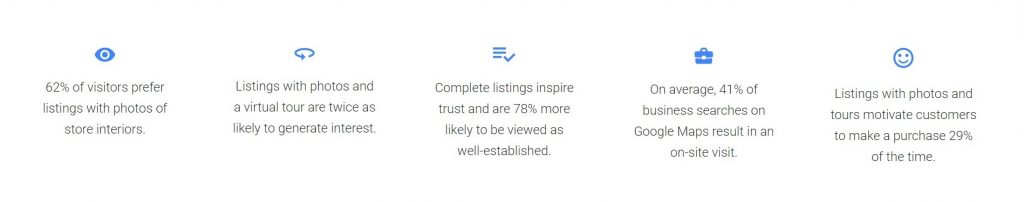
Is this blog useful to you? Don’t hesitate to share with us in the comment section below
Lilly and Laura
Read more about our blog here.

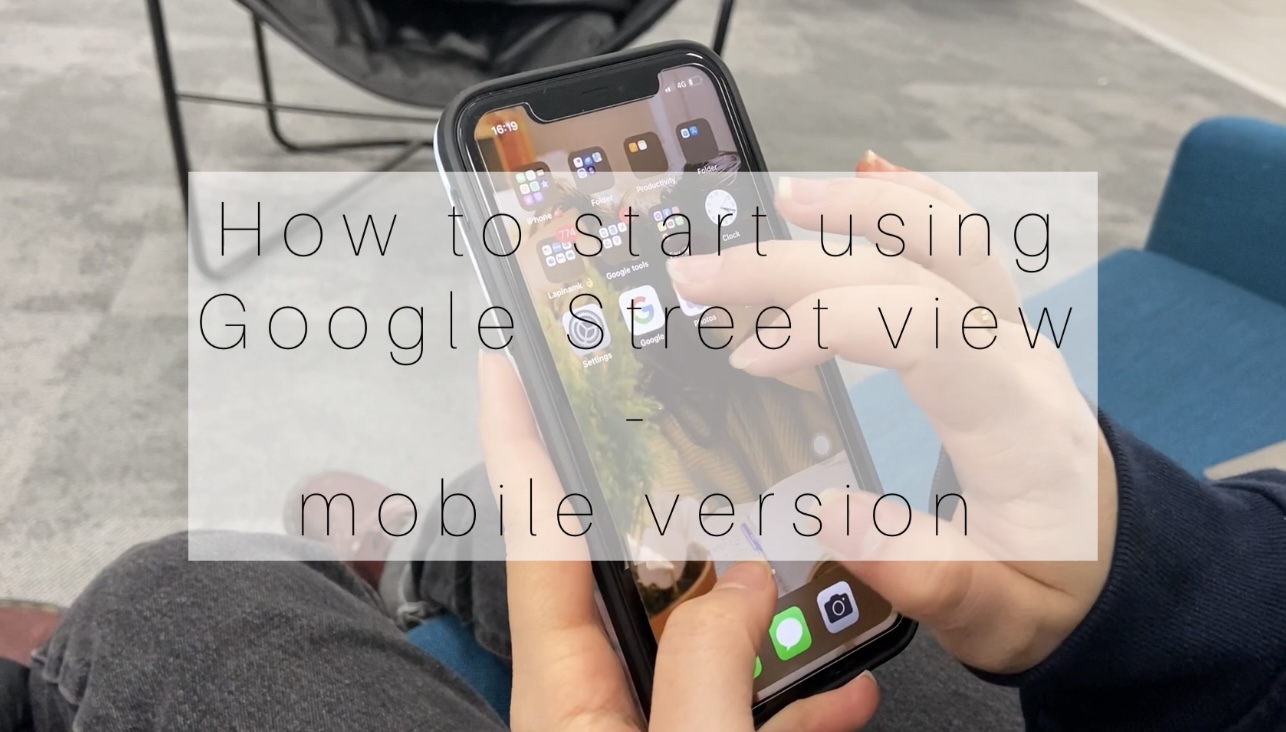

Hey,
I was looking forward to seeing your blog post on Google Street View, as this topic was your own choice, and I find it very interesting.
I personally love using Google Street View, and I use it a lot all the time, before I travel to somewhere, to check the place, or when I’m just dreaming about the different places of the world, I check it just for fun:D
I really liked that you used your own videos to show how it works, and I also like the picture of where Street View is available in the world, it is very interesting.
Also, thank you so much for adding our blog post at the end!
Thank you a lot Zsanett for your comment…and I couldn’t agree more on what you said, in particular about the dreaming part. I sometimes use Google Street View also to go back to the places where I’ve been to remember the moments there ( and than I start to be nostalgic but this is another story ahah).
Thank you again
Hi, Lilly & Laura!
Like Zsanett, I also looked forward to this point considering that you chose the topic yourselves
It’s fascinating how often we use Google Maps when we travel but I doubt many of us have really made the connection between tourism businesses and Street View. I know I didn’t. Yet still, Google Street View has saved me many times throughout the years, for example, with finding parking spaces like you mentioned. Also, not related to traveling, but I like writing stories and Google Street View is a huge help when I have to describe settings.
You’ve managed to be informative and engaging at the same time – I particularly liked how you included self-made instructions for both laptop and mobile users, and how you’ve explained the usage purposes from different points of view (tourist, guide, business). The benefits listed at the end are also relevant because at least I can see myself in all of them as a customer. Great job!
Hi Sanna! Thank you for your comment.
I have to say the same, before doing the research for the blogpost with Lilly I’ve never thought of this service from a business point of view but as Google Maps it can be a very powerful tool!
Thank you very much for this very interesting blog. I find it very easy to read, with a smooth and captivating writing. The use of images helps the reader to figure out the information and takes a breath of air. I found information I didn’t know before. Especially with regard to the use of Street view for companies, or with regard to the use of camels and boats, spectacular. Truly a job well done.
I personally do not use Stret View before embarking on a trip to a destination. In fact, I try not to see any photos. I always want everything to be a surprise. I wouldn’t even want my expectations to exceed the actual experience. However, I can’t deny that Street view is a very interesting technology. Especially now that I have discovered, thanks to you, that you can also use it to view various companies. Next time I will try to use it.
Thank you Federico for your comment and in particular for sharing your own point of view.
I’m happy to read that the informations you get from our blogpost were interesting for you!
Hi Laura and Lilly,
Thankyou for your interesting blog about Google Street View. I was looking forward to read about it since you chose the topic yourself. It was very interesting to read about how businesses can benefit from Google Street View. Like you said nowadays we use Google maps a lot. I personally do aswell, whenever I can’t find the way or if I want to see how a destination looks. That is why I think it would be smart for businesses to benefit from Google Street View. The blog itself was easy to read and had a good structure. I liked that you used some videos to help explaining how to use Google maps. Overall you did an great job!
Hi Daphne,
Thanks for your kind words, as Laura mentioned above, it is also interesting for us to know from the business angle also. We are glad that you like our blog post!
Hi, Lilly and Laura.
Very interesting topic you choose, Google Street View. Nowadays I can’t imagine living without this function I think like most of us. More than once, thanks to this function, I knew where to go next during my journeys or where I could find a parking space.
It’s very nice that you presented on your phone how the application is used. Good job and thank you for information
Hello Adrian,
I couldn’t agree with you more. Laura and I all agree that it is so fascinating to see the world in an honest way with Google Street View, that is why we decided to choose it as a tool to introduce in our blog. Thank you for you comment and we are very happy that you like it
Great job! I especially appreciated how you discussed the business viewpoint. You taught new things to your readers!
Thank you for your nice words Outi <3 :D.
Hey Lilly and Laura!
I had fun reading your blog post about Google Street View, which is actually an application I use quite often whenever i’m searching for something.
When reading about the reasons as to why it should be usefull for tourism businesses, I could totally agree with all three of them. I myself use (alongside the regular Google Maps) this tool all the time when searching for specific information + it really does help making decisions more easily!
Overall I really like the look of your blogpost; it’s easy to read, pleasant to the eyes because of the images you have used, not to mention the lovely video tutorials you have created for us (these look quite handy for people who are not familiar with the tool).
You guys did a great job!
Maia
Hi Maia, and yes, we find Google Street View a really interesting tool also. Thank you for commenting on our blog
and yes, we find Google Street View a really interesting tool also. Thank you for commenting on our blog 
We are so happy that you enjoyed reading our blog
Thank you for the amazing post on Google Street View!
Your post was really informative and it gives many great tips on how to use Google Street View in tourism businesses which is something I have never thought of before. The app has so much potential and it could really be utilised more by companies. I have tried the app but it has been more for looking around my home town and pointing out familiar places. Additionally I have never used it to check out a destination beforehand, although it seems like a really good idea.
The blog was very easy to follow and the tutorial videos you made add a really nice touch. Great work!
Moi Juulia

I think you can try using it to check out the destination beforehand for your next traveling, you might be surprised with the result haha
Anyways, thank you for commenting and we are happy that you find the blog informative for you
I must say I was looking forward to reading your post as you had chosen it yourselves and it did not disappoint. I would not have though about writing a post about street view and it was an interesting read. I also enjoyed the fact that you made the videos yourselves. I did not realize how much I use street view to get my bearings for places that I go to and only just realized this when reading your post and how useful it is for businesses.
Moi Samuel
 Thanks for your kind words and thanks because you enjoyed reading this blog
Thanks for your kind words and thanks because you enjoyed reading this blog 
We are glad that this blog somehow helps you to realize something. We think next time you can try it to search for places that you would go to beforehand
Heyyyy,
I have to say that this post surprised me in a very positive way!
First of all the topic is super interesting. I love walking around places I have never been to before as well as refreshing my memories by “going” to places I have already been to. By the way, did you know that you probably won’t be able to walk through the streets of my hometown, because most of Germany does not have Google Street View? xD
Moreover, I really appreciated the small tutorial videos for using Google Street View on the laptop and also on the phone. Really great job! It actually taught me more than I had expected haha. Also the structure of your post is very clear and easy to follow so I really don’t regret choosing your post:)
All the best
Magdalena/Malla