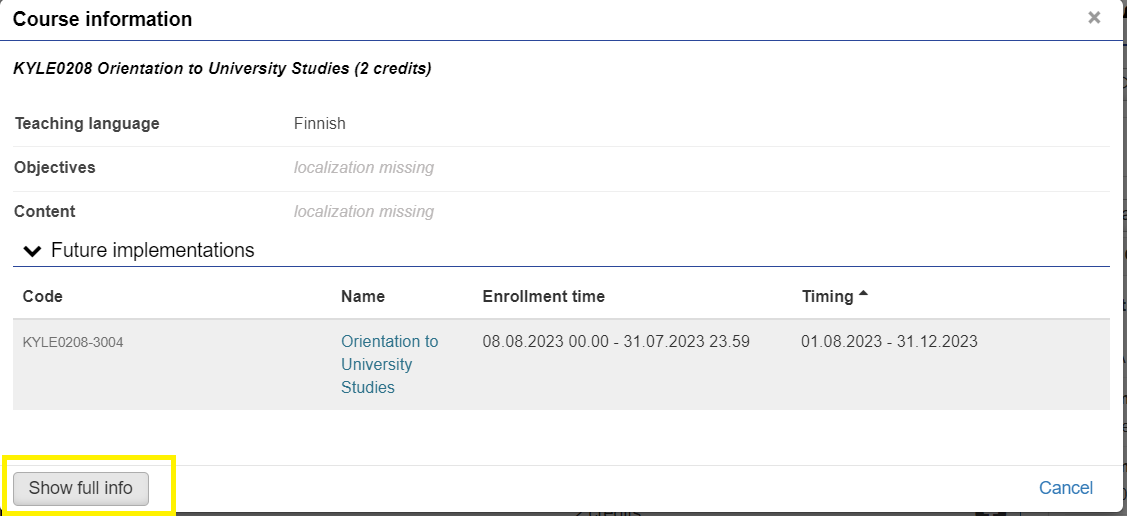How Can We Help?
Curricula and course information
You can browse curricula and course descriptions in the Study Guide (opens in a new tab) without logging in. You can access the Study Guide directly from Peppi by selecting “Study Guide” from the top menu. In the Study Guide, you can find curricula, descriptions of the courses and the annual implementation details of the teaching.
In Peppi, you can view descriptions of courses and study modules by clicking the name of a course or module on the “Inspection” tab of your ePSP.
In the window that opens, you can see the basic information of the course. To see the full information of the course, click “Show full info”.