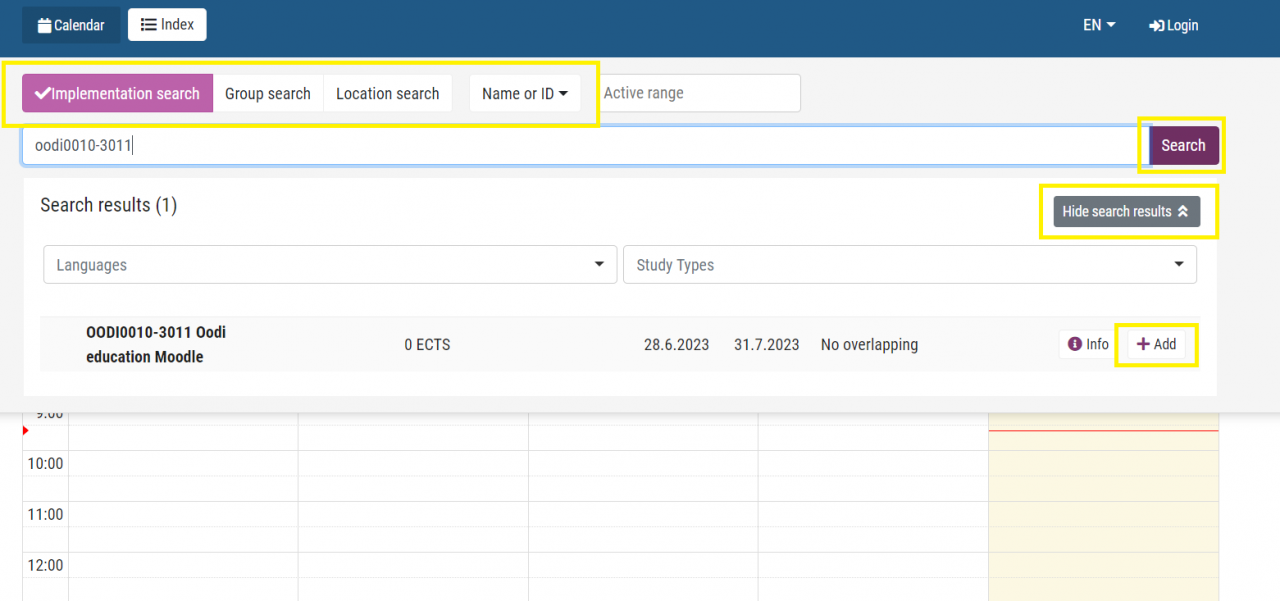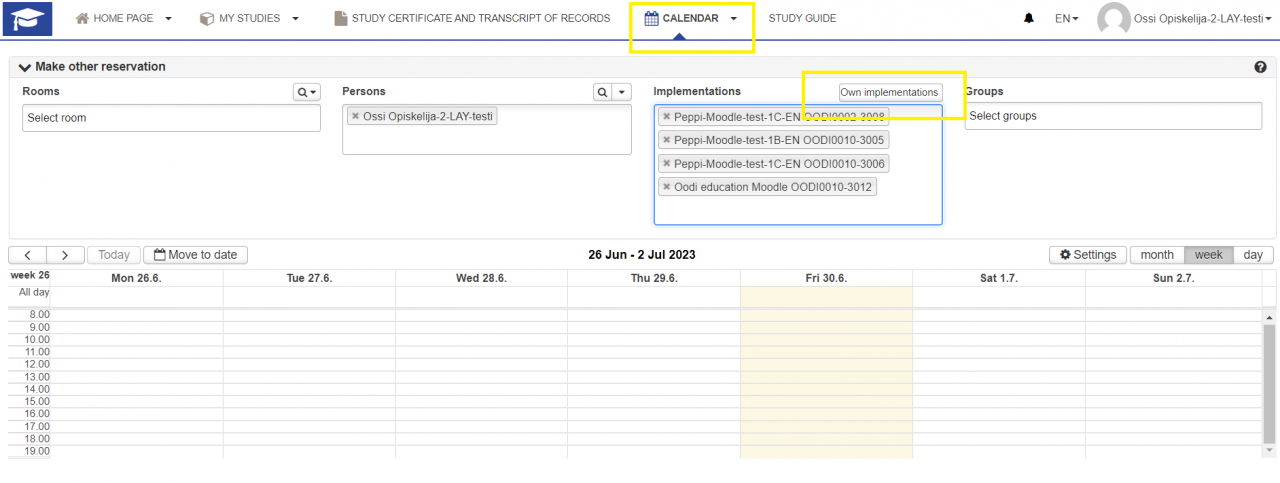How Can We Help?
Timetables
Lukkarikone
You can check your timetables from Lukkarikone (opens on a separate page).
Lukkarikone can be found from Peppi (in addition to university’s website) under the Calendar menu. The timetables are viewable by everyone without logging in. You can search for teaching information using group, implementation, or location details.
- Select search criteria (implementation, group, location)
- Add search term
- Select Search
- Search results will appear below the search field
- Select Add
- Select Hide search results
- The current day is highlighted in yellow shading
- You can navigate the view by using the arrow keys to go backward or forward
- You can also view timetables in monthly, weekly, or daily view
- You can open the details of a specific teaching event by clicking the reservation
Calendar in Peppi
You can also view teaching events through Peppi’s Calendar feature.
- Select “Calendar” from the top menu
- Click “Own Implementations”
- The calendar will display the teaching events for the implementations you have enrolled
- The current day is highlighted in yellow shading
- You can navigate the view by using the arrow keys to go backward or forward
- You can also view timetables in monthly, weekly, or daily view
- You can open the details of a specific teaching event by clicking the reservation