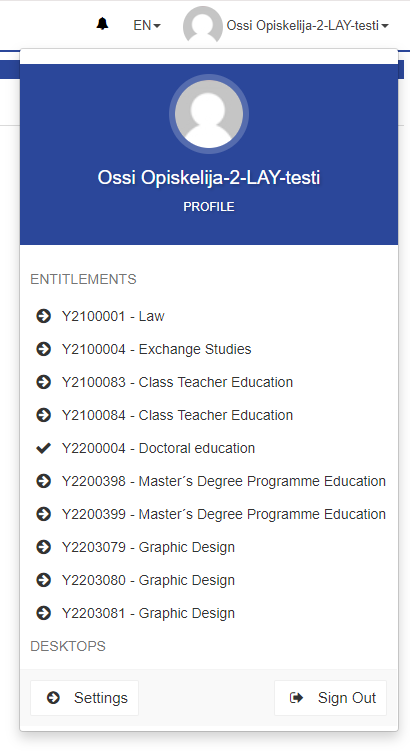How Can We Help?
Study rights
In Peppi, a student can have multiple study rights. For example, there is a separate study right for a bachelor’s degree and a separate study right for master’s degree. Additionally, there may be a separate study right or study rights for open university studies. You can view and switch study rights by clicking on your own name in the top right corner of the student’s desktop. Under the “Entitlements” heading, you will find all the study rights and student numbers. Each study right has its own student number.
If you are studying both at Lapland University of Applied Sciences and the University of Lapland, you can switch to the university’s student desktop after logging into Peppi by clicking on your own name in the top right corner. Under the “Desktops” heading, you will find the Student’s Desktop (AMK) and the Student’s Desktop (YO). To switch to the university’s desktop, click “Student’s Desktop (YO)”. You can also select the other desktop from the top left corner.
Through the “Profile”, you can access and view information related to your study rights.