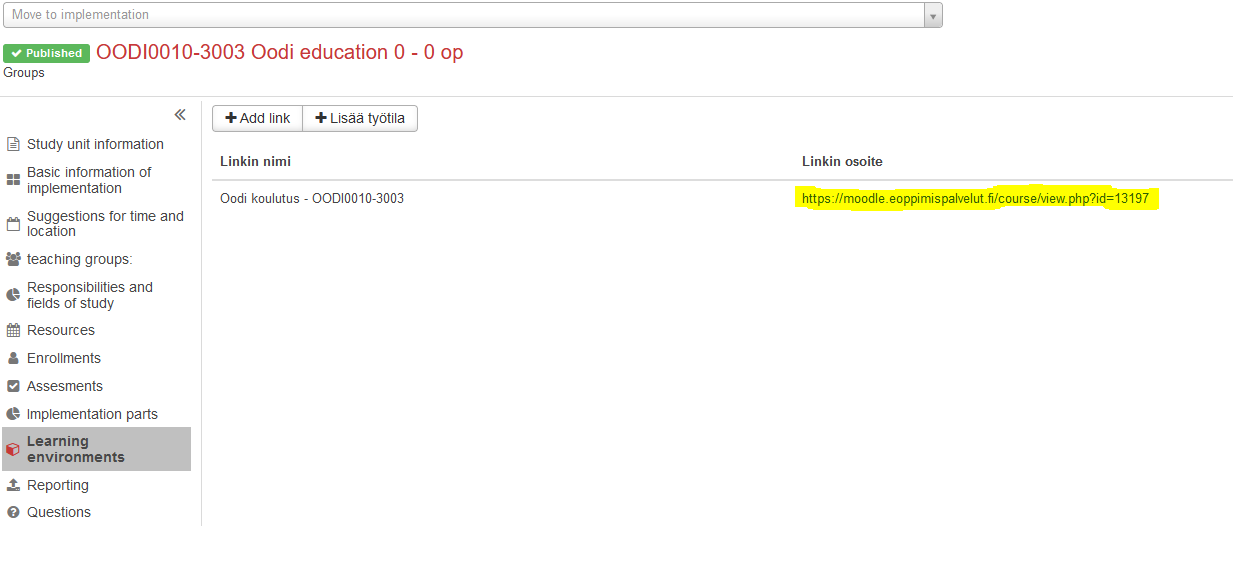Learning environments
Creating a Moodle learning environment in Peppi
- After the implementation has been created and published, you will be able to create a Moodle learning environment for your implementation in Peppi.
- In order to be able to create a Moodle workspace, the timing of the implementation must be set correctly. This is done by faculty’s office. However, if you have pre-assignments in Moodle, correct the timing of the implementation before creating a Moodle workspace.
- Before creating a Moodle workspace, check that the teaching language of the implementation is right and correct it if necessary. If teaching language is not set, Moodle workspace will not be created. Teaching language of the implementation will affect the name of the Moodle workspace from 10th of November 2022:
- If the teaching language of the implementation is Finnish, the name of the Moodle workspace will be the Finnish name of the implementation.
- If the teaching language of the implementation is English, the name of the Moodle workspace will be the English name of the implementation.
- If the teaching language of the implementation is both Finnish and English, the name of the Moodle workspace will be the English name of the implementation.
- After a learning environment has been created, the teachers responsible for the implementation will be displayed as teachers in the Moodle workspace within 4 hours.
- The student’s registration must be accepted in Peppi before the student can be displayed in the Moodle workspace. The students in accepted -status will be displayed as participants in the implementation in the Moodle environment six days prior to the start date of the implementation. After this, there is a max. 4 hour delay in transfer to Moodle when student is accepted for the implementation.
Open your implementation.
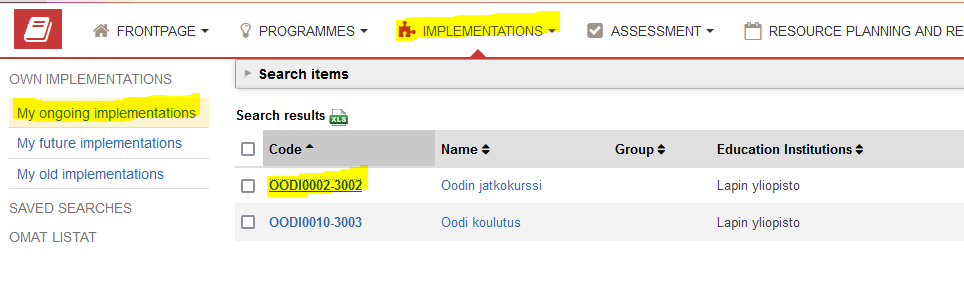
First check in the Basic information of Implementation -tab that the teaching language is right and add/correct it if needed by pressing the Edit-button. Do not change anything else information of the implementation.
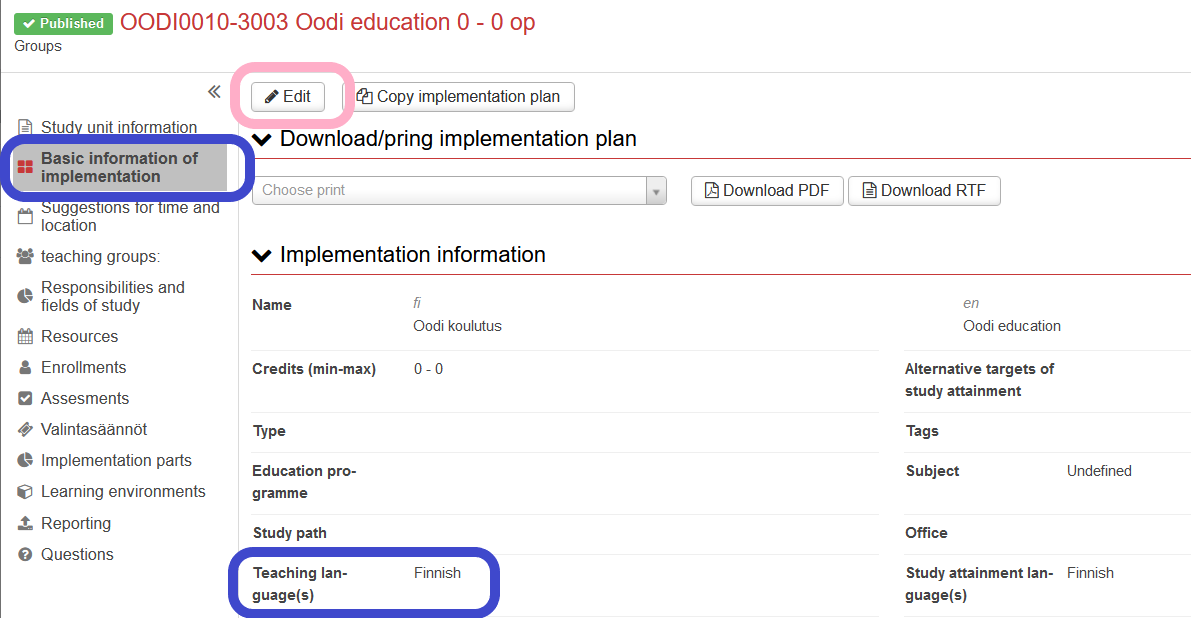
Check in the Suggestions for time and location -tab that the Timing date is appropriate and correct if needed, for example if you have pre-assignments in Moodle. Contact your faculty’s Peppi-planner if the corrected timing date does not fit within the Timing date min/max values.
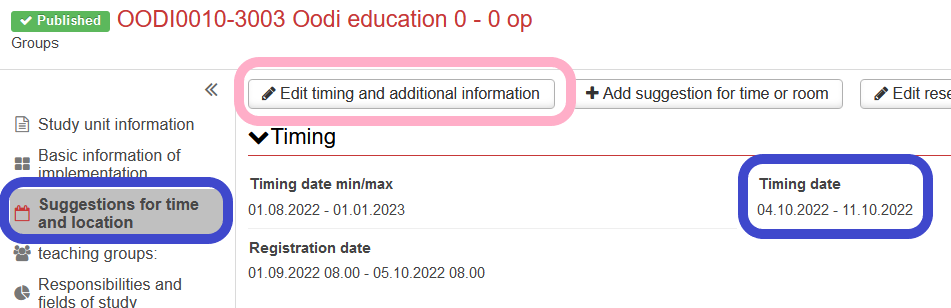
Select the tab Learning Environments to create a learning environment for your implementation.
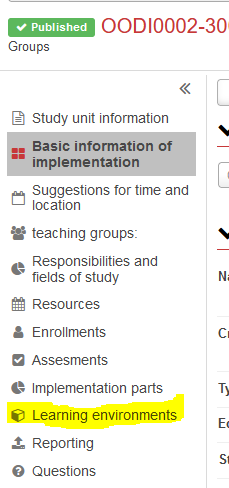
Choose + Lisää työtila and Save.
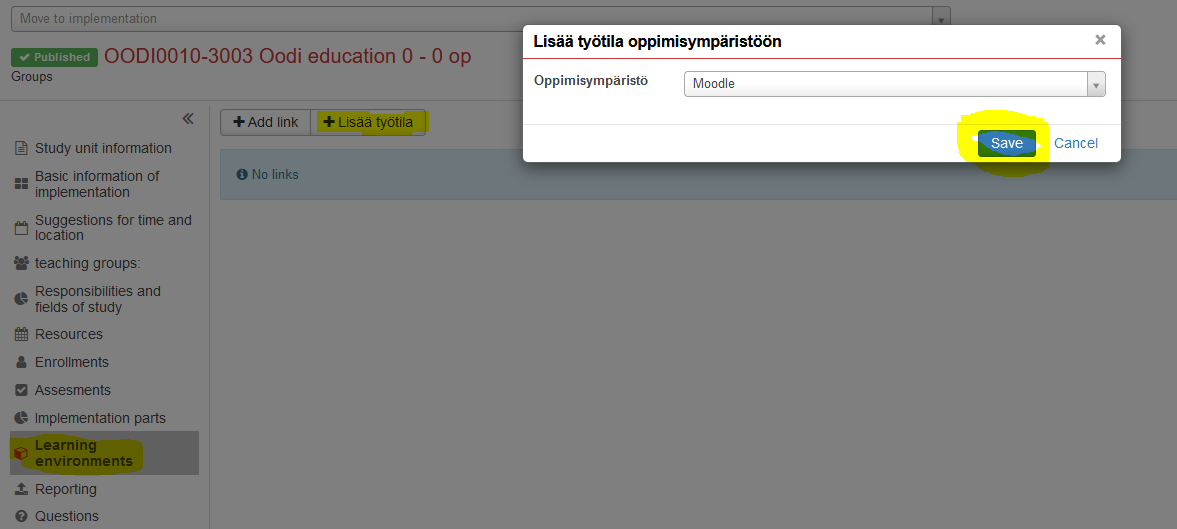
A link to the Moodle workspace will be displayed under the heading Link Address / Linkin osoite, and you can enter the Moodle workspace by clicking the link.