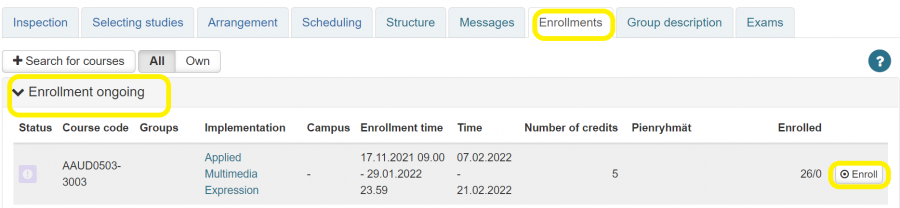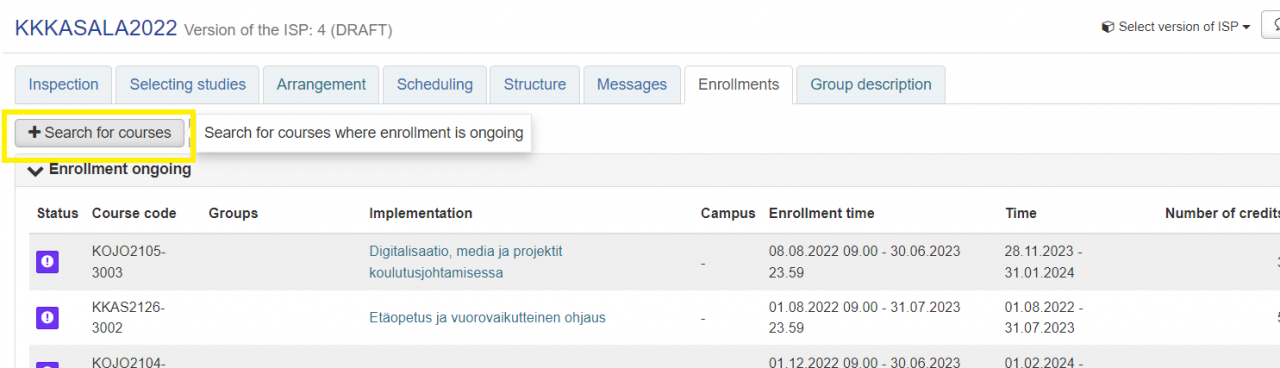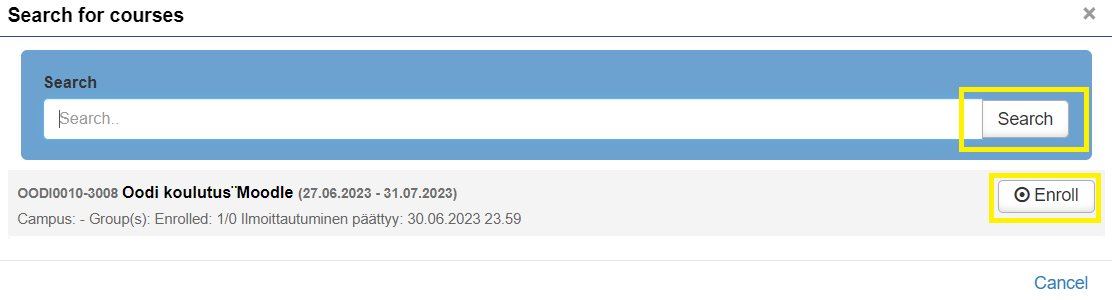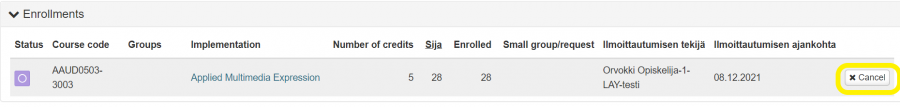Course enrollments
Enrollment
Enrollment for course implementations takes place in the “Enrollments” tab of your personal study plan (ePSP). Choose ePSP or Enrollments from ”My studies” menu. In the ”Enrollments” view, there are two groups on the page: “Enrollment ongoing” and “Enrollments”. You will see all the courses you have enrolled in under “Enrollments”. The courses you could enroll for according to your study plan are under the title “Enrollment ongoing”. You can enroll for an implementation by clicking the “Enroll” button.
You can also enroll for studies outside your study plan through the “Search for courses” button. To search for more courses with an ongoing enrollment period, select the icon “+ Search for courses”.
Write a search term in the search field and select Search. By clicking the name of the course, you can show more details related to the implementation. The search results include only those implementations for which the enrollment is currently open. You can enroll for an implementation by clicking the “Enroll” button.
Canceling your enrollment
You can cancel your enrollment by clicking “Cancel”. You can cancel your enrollment during enrollment time unless the teacher has approved your enrollment. If the enrollment has already ended or you have already been accepted to the implementation, please contact the teacher.
Moodle workspace
After you have been accepted for the implementation, the implementation’s learning environment in Moodle (Course overview) will open 6 days before the implementation starts. If the implementation has already started, workspace will open within 4 hours after the teacher has accepted your enrollment.