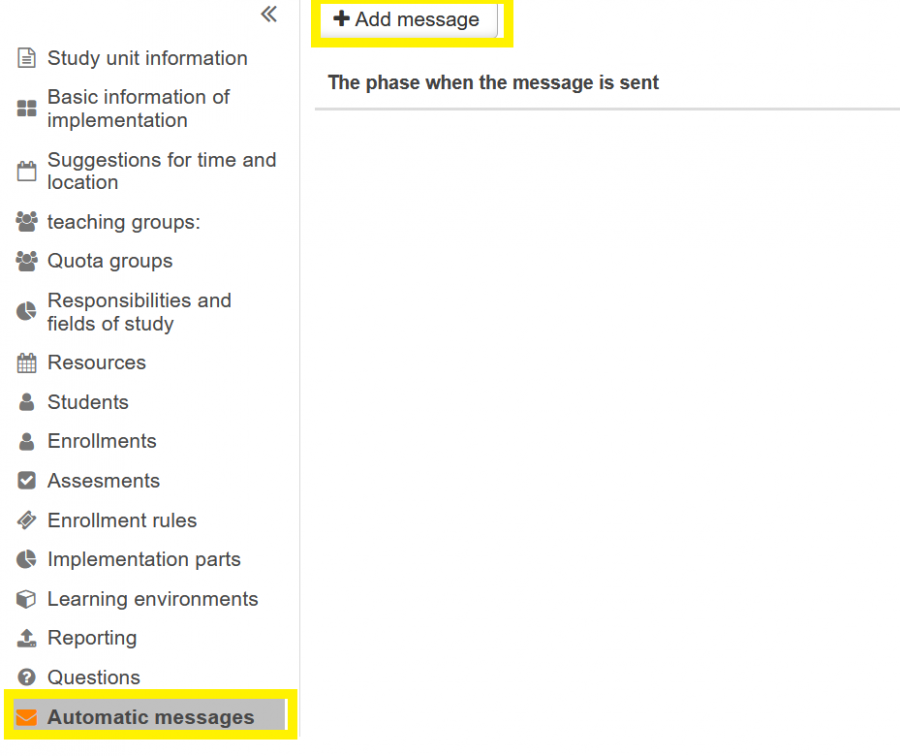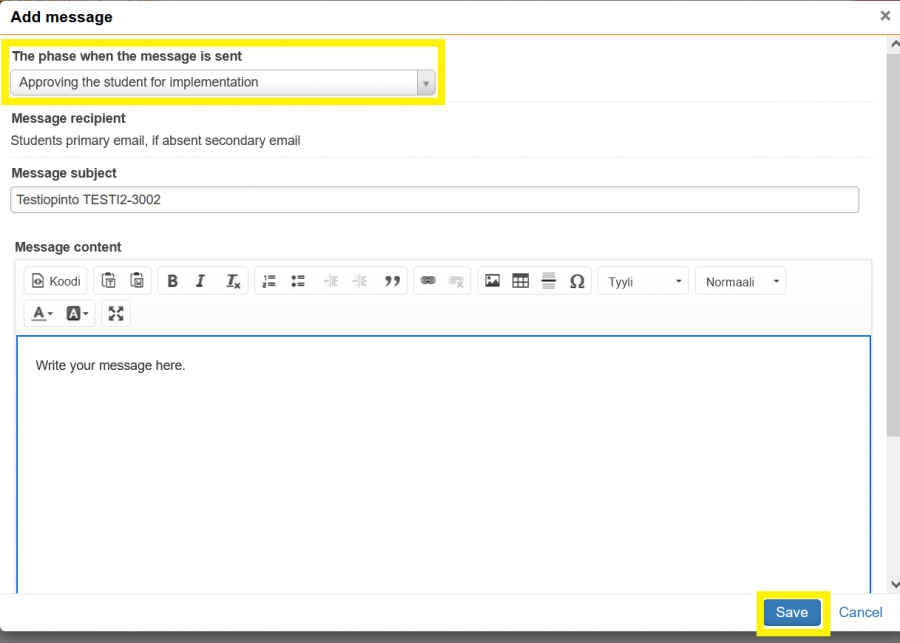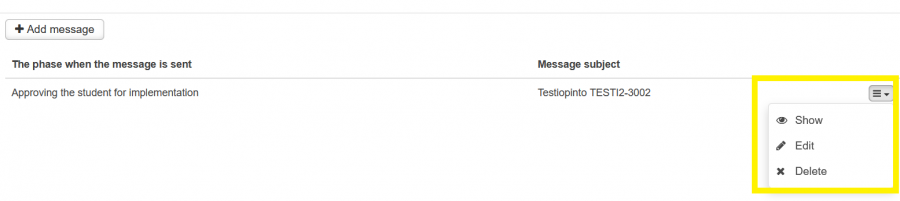Automatic messages
As a teacher, you can save a message for students enrolled in the implementation, which will be sent to students automatically upon enrollment or enrollment acceptance. The message is defined on the implementation’s Automatic messages tab.
You can create and edit the message until the enrollment for the implementation begins. Peppi allows you to set the phase when the message is sent either when the student enrolls in the implementation or when the enrollment is accepted.
Creating an Automatic Message
Select the Automatic messages tab from the implementation. Start by selecting Add message.
First, choose whether you want the message to be sent to students when approving the student for implementation or when they enroll in the implementation (enrollment arrival).
Write the content of the message in the message content field. You can format the message and add a hyperlink. The default subject of the message is the course name + code. You can edit the default subject as desired. Finally, save the message.
You can preview the message, edit the message, and delete the message. Editing and deleting the message are possible until the enrollment for the implementation begins.