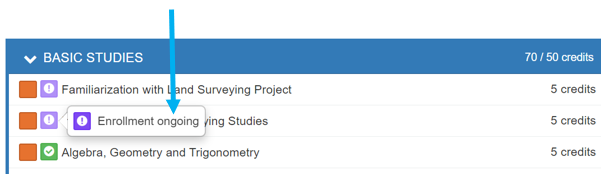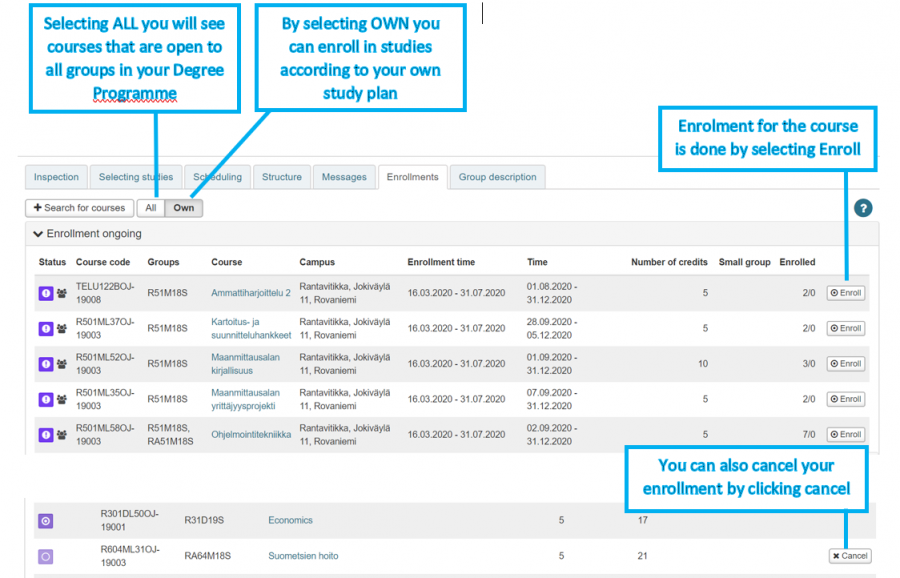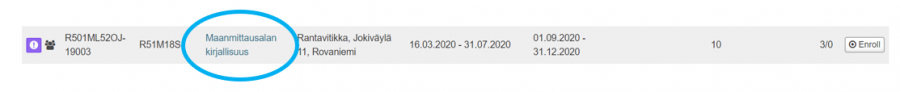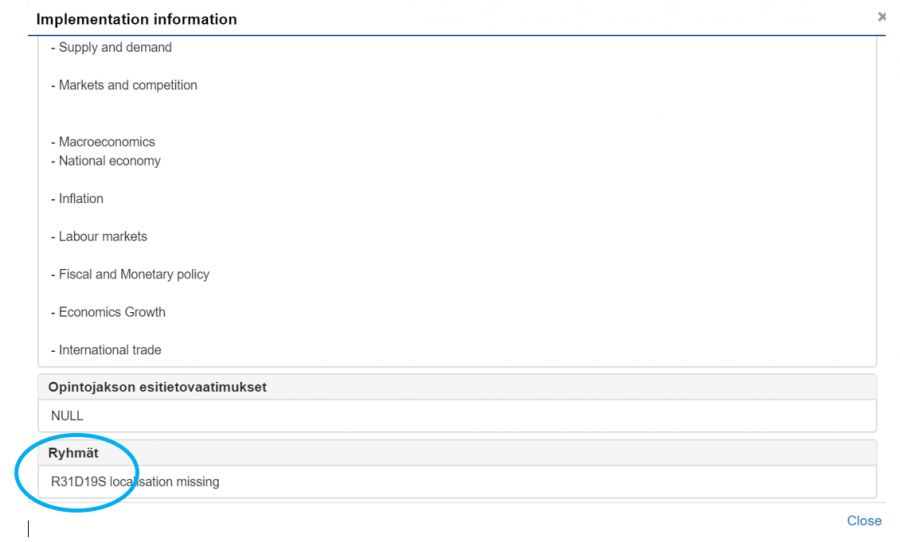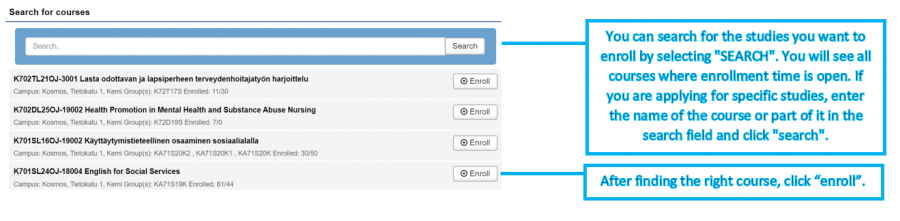- Students can enrol for implementations during the enrolment period specified in the course implementation plan.
- Students enrol for implementations in Peppi or in Tuudo. The enrolment period begins from the publication of the implementation and ends a day before the beginning of the implementation. The end of the registration period for the Master’s degree programs is communicated to the students separately.
- The spring implementations will be published in week 40
- Summer and autumn implementations will be published in week 12
- The student may cancel their enrolment as long as the enrolment has not been approved and no notes have been added for the student on the “Assessment of implementation” page.
- The teacher confirms the student’s right to participate in the implementation by approving the enrolment.
- When a student is accepted into the implementation, they will gain access to the Moodle learning environment (listed under “Course overview”) 6 days before the start of the implementation, or if the implementation has already begun, within 4 hours of being accepted by the teacher.
- With the enrolment, the student is given the right for assessment and they receive all materials related to the implementation and access to the learning environments used during the implementation.
- Timetable reservations for the implementation are only shown in the student’s timetable if the student has enrolled for the implementation.
- Timetable data is transferred to the student’s Outlook calendar only if the teacher has approved the student’s enrolment for the implementation.
Enrolments are steered by the degree regulation of the Lapland University of Applied Sciences
Participating in studies and completing courses
- Only a student who has enrolled as a student at Lapland University of Applied Sciences and has enrolled for attendance in the academic year in question is entitled to complete degree studies, participate in instruction and practical training and have grades recorded.
- The student must enrol according to the procedure specified by the university of applied sciences for each course that they plan to attend and complete.
- Students are informed separately of any special enrolments.
- Enrolment is binding.
- If the student has not participated in classes or has not completed any coursework during the course implementation, the student’s enrolment will be rejected.
- After the enrolment period, enrolments can only be cancelled for reasons that prevent attendance in the course.
- The teacher responsible for the course approves the enroled students for the course according to the implementation plan.
- Students enrol for implementations in Peppi.
Enrolments
When the enrolment period begins, you can see a notification of it in the right-hand column of your ISP. By clicking on the name of the course, you can see in the opened window the future implementations and detailed enrolment period. You can get more information about the implementation by clicking on the name of the implementation.
Enrolment for course implementations takes place in the ISP’s “Enrolments” tab. You can view your enrolments and cancel them in the “Enrollments” tab. You can also enrol for studies outside the ISP through the “Search for courses” button.
- In the “Enrolments” tab, you can see all your enrolments and those course implementations which your ISP allows you to enrol for.
- There are three groups on the page: “Enrollment ongoing”, “Enrollments: Active course units” and “Enrollments: Past course units”.
- The order of the studies displayed in the groups can be filtered by clicking on the headings of the different columns in the box.
- The past implementations also includes the studies you have already completed.
- By selecting “All”, you can see the implementations open to all groups in your degree programme.
- By selecting “Own”, you can enrol for studies in accordance with your personal ISP.
- You can enrol for an implementation by clicking the “Enroll” button.
- You can also cancel your enrolment by clicking “Cancel” if the teacher hasn’t approved your enrolment.
- If the implementation involves small groups, enrolment selections for small groups are shown when you start enrolling.
- The teacher may have also added additional questions, which may be optional or mandatory.
- By clicking the name of the course, you can show more details related to the implementation.
- The course information also refers to the groups for which the implementation is intended.
Enrolment for studies outside the ISP
If you want to complete studies which are not included in the ISP in accordance with the curriculum, you can enrol for them by selecting “Search for courses”. Please note that you can only search implementations which have an ongoing enrolment. You can search the course offering through the study guide or “Search for studies” under the My studies menu, for example.
- Search for more implementations where the enrolment period is in progress by clicking the “Search for courses” button.
- You can browse studies that you want to enrol for by selecting “Search”. In that case, you will see all courses with open enrolment. If you are browsing for certain studies, enter the name of the implementation or part thereof in the search field and click “Search”.
- Once you have found the right study unit, select “Enroll”.
- The course goes into external studies section in your ISP, from where the study counsellor can move it to right place, if needed.
Enrollment in studies offered by Cross-institutional studies -service outside ISP (Individual Study Plan)
You can choose and include studies from another Finnish University of Applied Sciences into your own degree. Before enroll for a course at another University of Applied Sciences into your own degree, check with your Study Counsellor that the course can be included in your own degree.
You can enroll for the course on the student’s desktop on the ISP Enrollments tab.
- Choose the Search for courses -function.
- Select the filtering of Cross-institutional studies-services and you will see the Cross-institutional studies network sites for which you have the right to enroll.
- After selecting network you can apply for studies offered by that network.
- Once you have found the right course, select “Enroll”.
- The service asks you to approve the transfer of contact information to the target University of Applied Sciences. By accepting the transfer, you can register for the course.
The course goes into external studies section in your ISP, from where the study counsellor can move it to right place, if needed.
When you register for a course in another University of Applied Sciences for the first time, you will receive an automatic message that your registration has been approved. The message contains instructions related to studying. In the future there will be no automatic message of this kind from the same University of Applied Sciences.
Follow the status of your registrations (accepted – rejected) from your own ISP.
Back to the For Student page