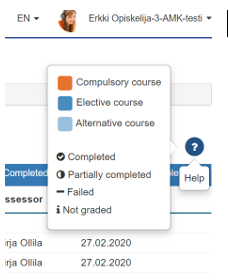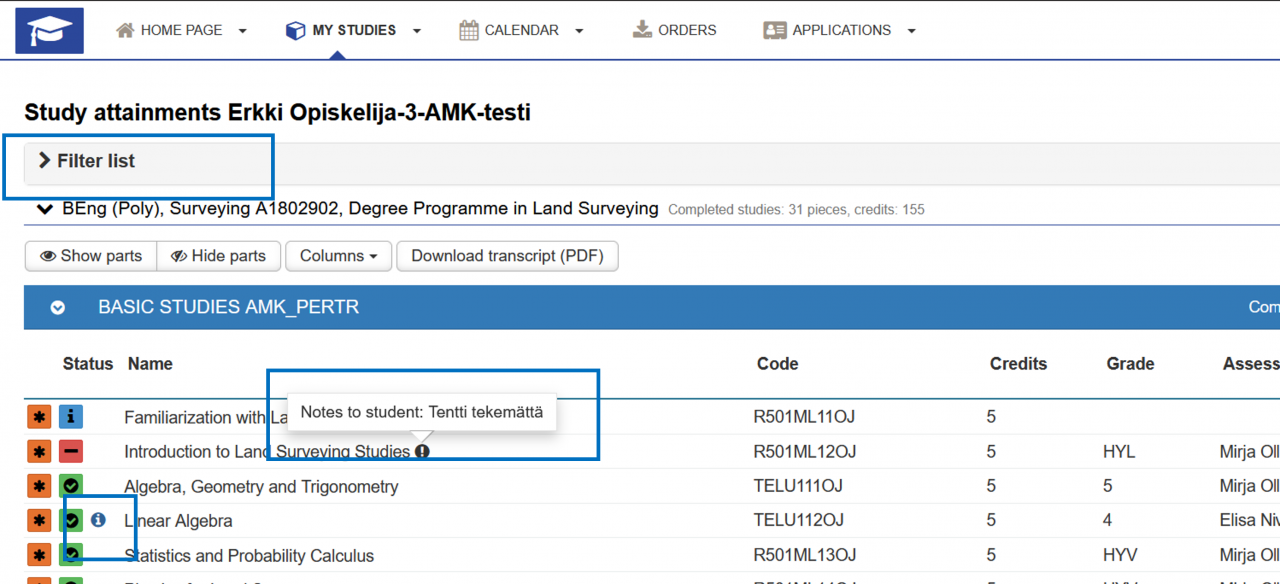In addition to the ISP, you can follow the progress of your studies through credits. You can view and filter your study credits using various criteria. You can access the transcript of records on your home page or by selecting menu “My studies” and “Credits”. There is a question mark on the right hand side of the window, which shows the meaning of the symbols on the left side of the courses.
All studies in accordance with the ISP and partial completions will be shown by default. You can download a transcript of records (unofficial) as a PDF document. Note, that “Show parts” and “Hide parts” buttons don’t work in current Peppi version.
If a student’s performance is assessed with the grade Fail, the teacher’s note concerning the reason for the failure is shown in the small round information box after the course’s name. You can see the note when you bring the mouse pointer on top of the box. If a student has improved their grade or if corrections were necessary, the assessment history will be visible in the information bubble preceding the course title. Clicking on it will allow you to review the assessment history in the opened window.
Back to the For Student page