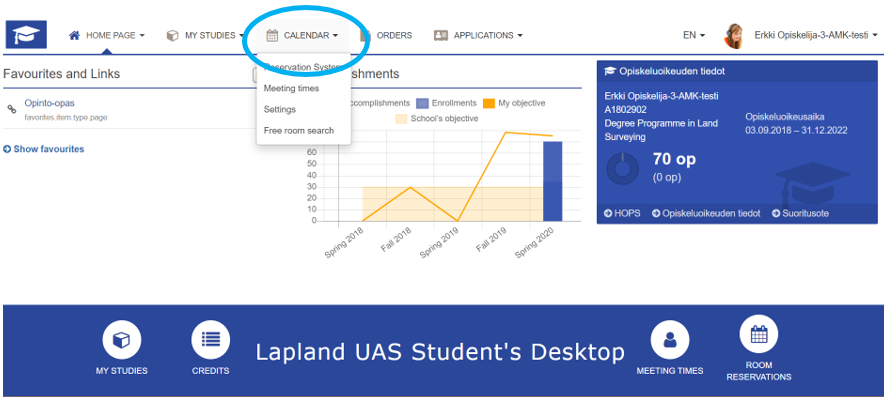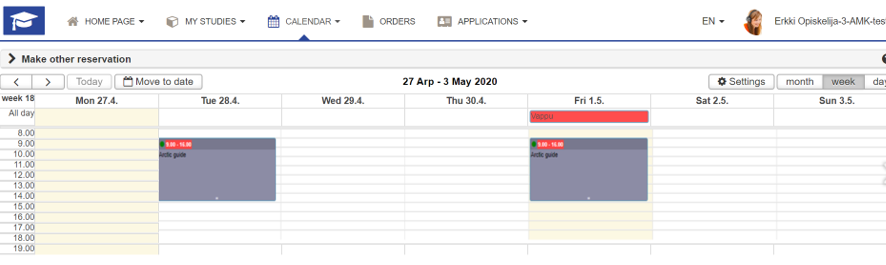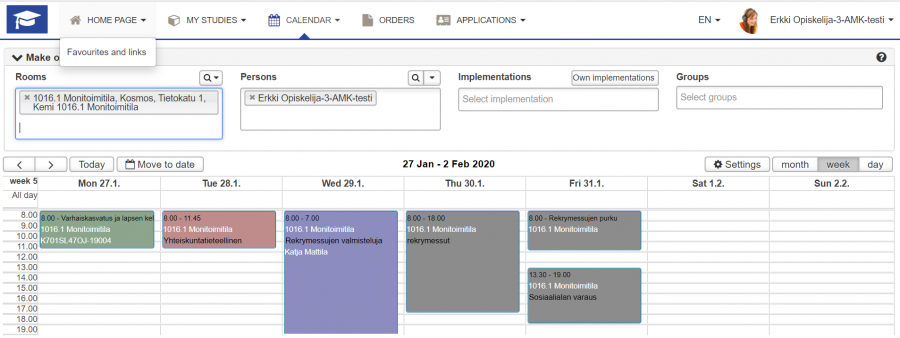Calendar
In this view, you can see your timetable
- The timetable is formed based on your enrolments
- Click the Own implementations button under the Implementations section to view the timetable for your enrolments
- If the timetable does not work properly, empty the browser cache.
Reservation system
- In this view, you can view room reservations
- You can check, for example, whether a specific classroom is available for independent work at a certain time
- The search is done using the available search criteria, such as specifying the building and space
Search for free time slots
- In this view, you can view free time slots.
- You can check, for example, whether a teacher is free during a specific time slot.
- The search is done using the available search criteria, such as specifying the persons.
- The search also works for spaces.
You can access public timetables here: Lukkarikone
Automatic synchronization between Peppi’s reservations and the email calendar
The automatic synchronization of reservations (e.g., teaching related reservations) between Peppi and the email calendar will be reinstated on Monday, December 4th, 2023. Default synchronization settings will be set to all Peppi users. Users can modify or remove selections in their own settings.
The settings can be found by selecting Calendar from the top menu of the Student’s desktop and then selecting Settings from the menu that opens below it. Make the desired selections and click Save
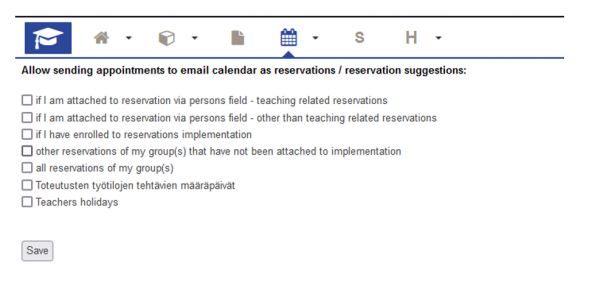
Back to the For Student page