Watch the video.
Peppi is accessible in web browsers and also on mobile devices. All the functions are available on the student’s personal desktop, which opens when you log in to Peppi.
With the student’s desktop, you can plan your studies, monitor your progress and enroll for courses, exams and the academic year as well as review and modify your own contact information.
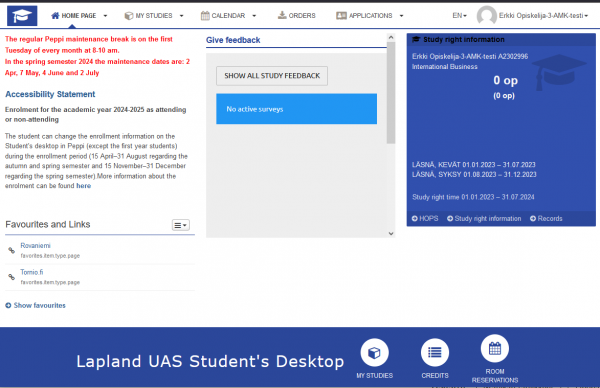
Student’s desktop
- Review personal data and information regarding the rights to study
- Browse curricula and courses
- Plan your individual study plan (ISP) (selections, schedule)
- Communicate with a teacher or study counsellor
- Make agreements with teachers and study counsellor (for example, how to include a practical training period in a course)
- Enroll for study units
- Review completed studies and saving or printing the transcript of records
- Give feedback
- Submit RPL applications
- Use the add-on tool (Lukkarikone) for personal time planning and management
- Search for learning opportunities
TABLE OF CONTENT:
- Profile
- Quick links
- Favourites and links
- My studies
- Calendar = timetable
- Orders
- Applications
- Timetables
- Wihi – instructions for students
In case you need guidance, please contact the Student Affairs Office of your own educational unit.
