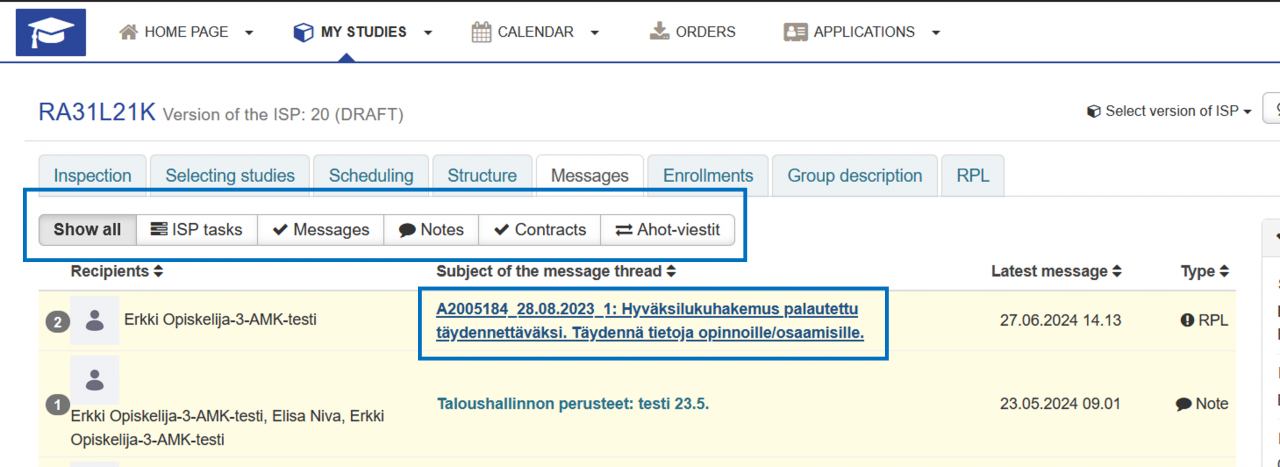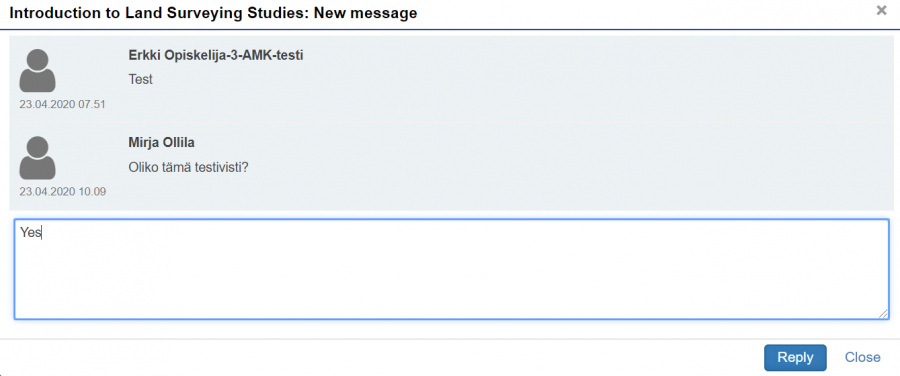You can send messages through Peppi either by adding a note to the ISP or submitting your ISP for commentary or approval. You can make course-specific notes on the Inspection tab. The notes made will appear on the Messages tab. The instructor may send you agreement-related messages and messages or tasks related to your ISP, to which you can reply via Peppi.
On the Messages tab, you can view messages according to the message type by selecting “Show all / ISP tasks / Messages / Notes / Contracts”.
In the “Recipients” column, you can see who is included in the message thread. Click on the subject of the message thread to open it.
You can reply to messages. Show the message by clicking on its header. Fill in the fields and remember to add your signature so that the recipient will know who sent the message. Click “Reply”.
Back to the For Student page