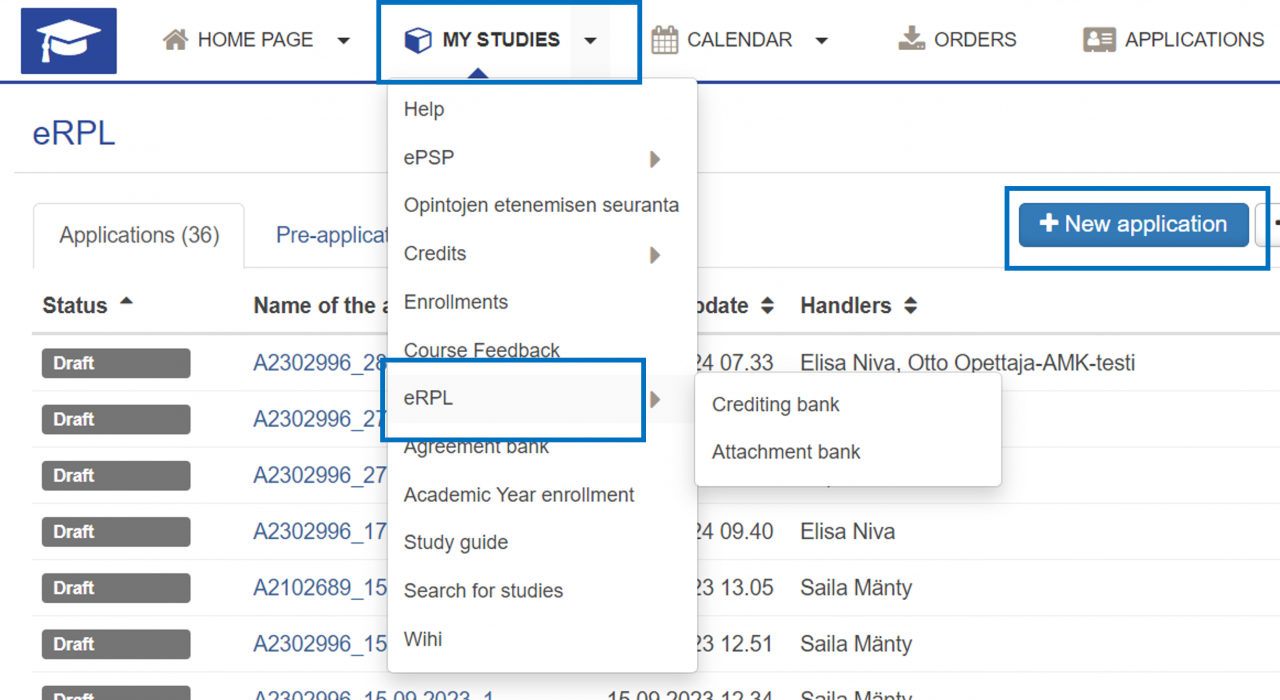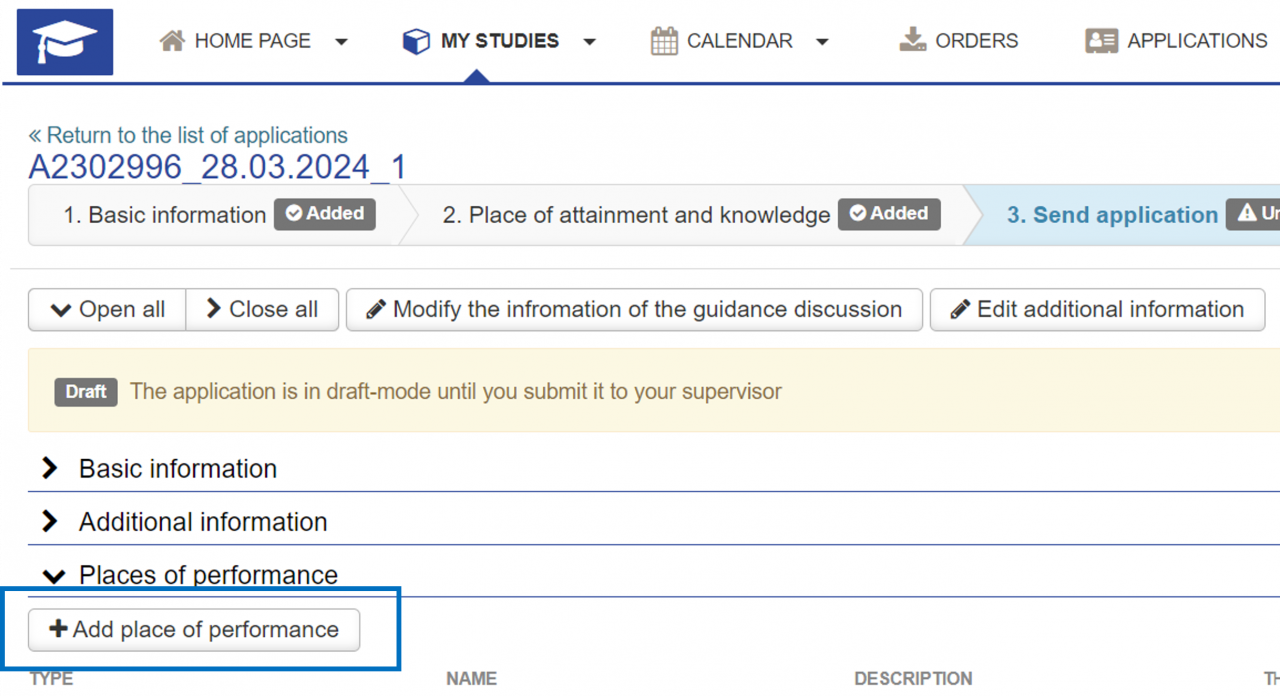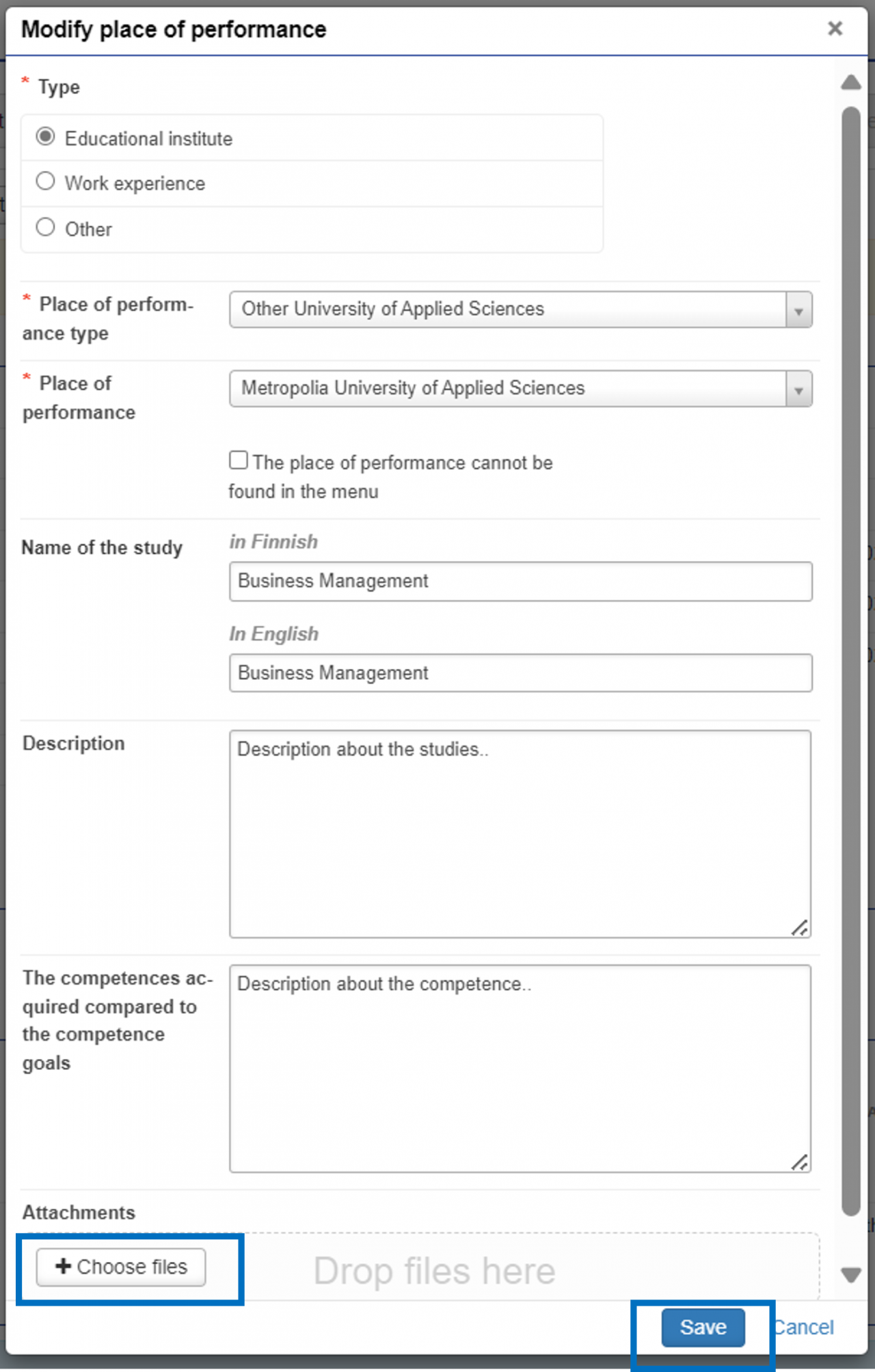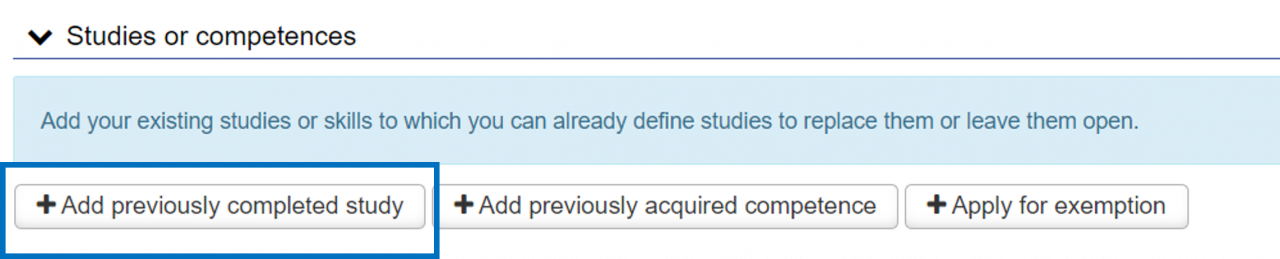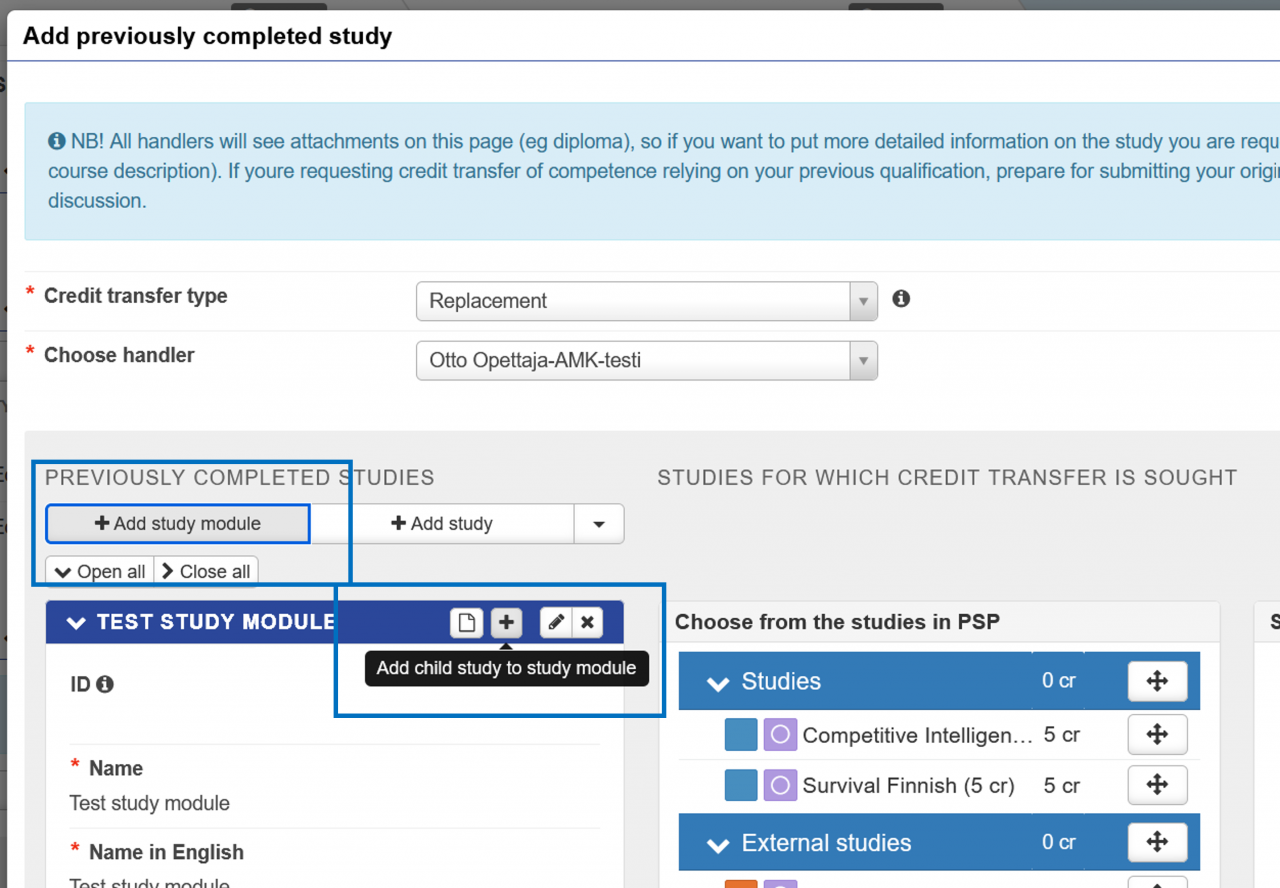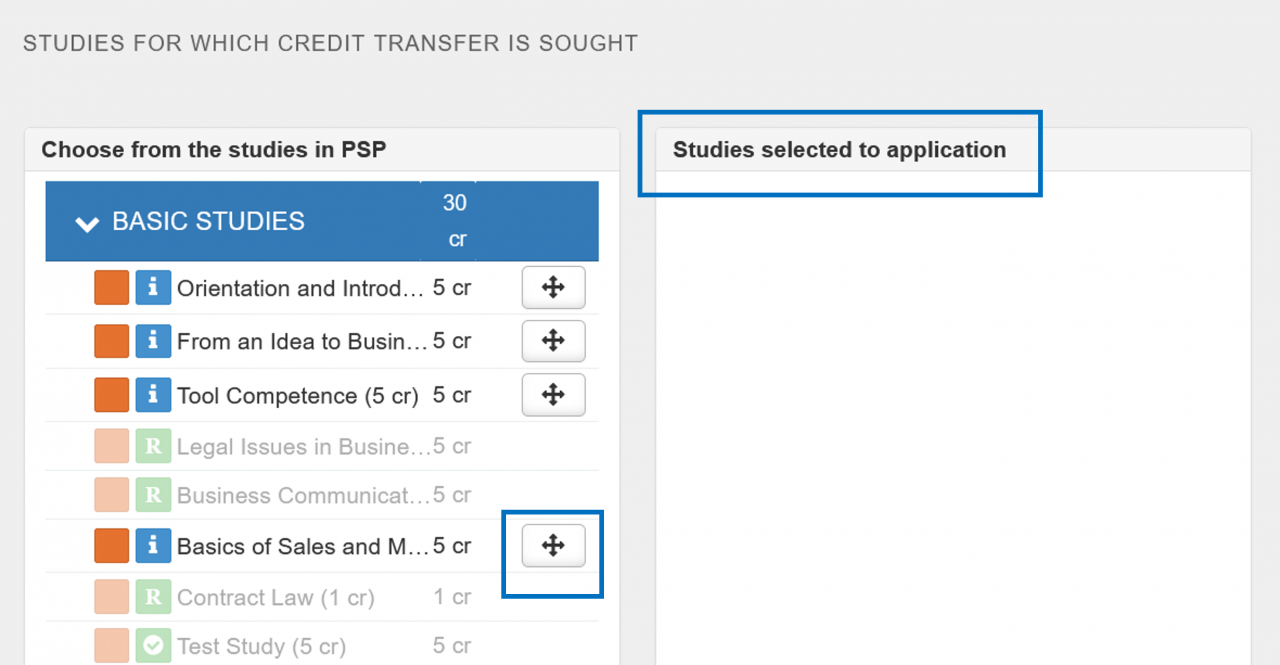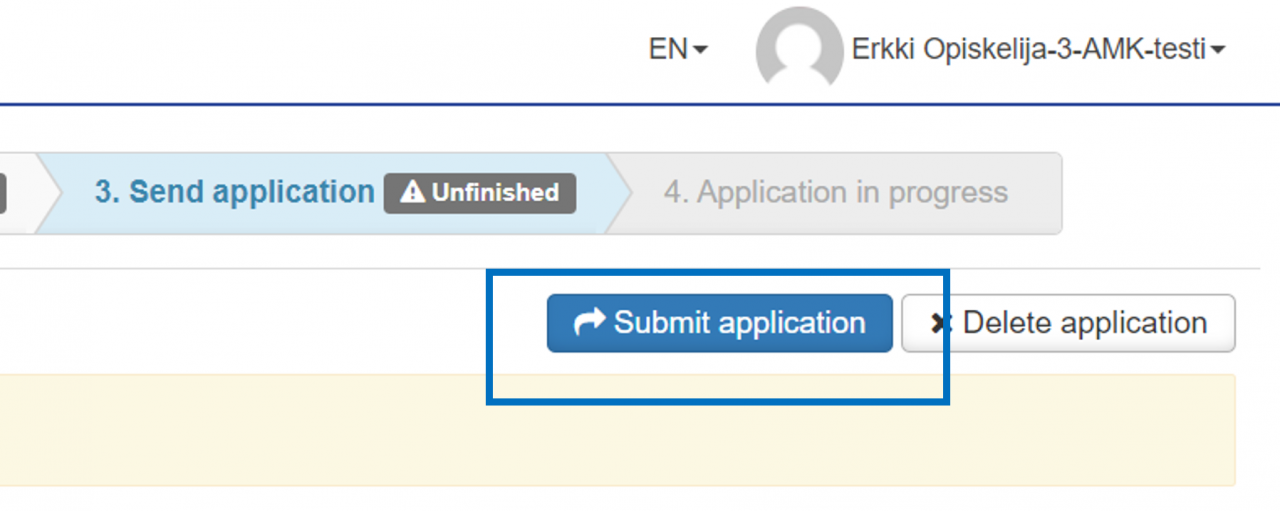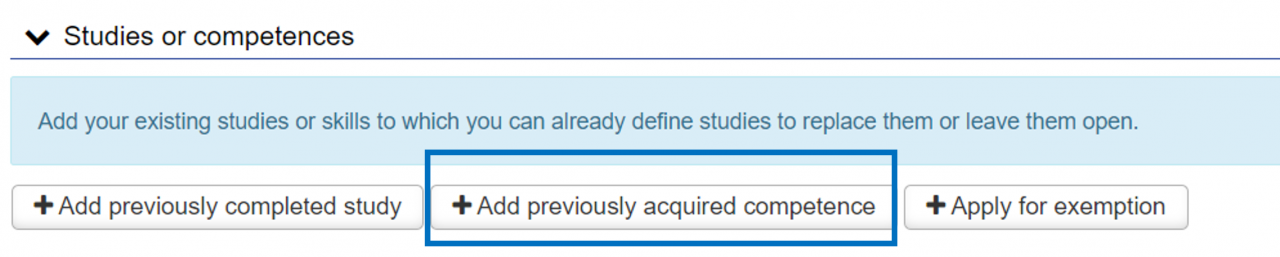Substitution (replacement)
Substitution refers to replacing studies included in the degree curriculum using studies (with similar learning objectives) completed elsewhere. When assessing the possibility of substituting study modules and units, the primary criteria are the learning objectives of the studies and therefore also their content, scope and requirements. Substitution of a complete study unit or module is possible if the studies completed elsewhere mainly correspond to the study unit or module at the university. The study unit or module can also be substituted partially. Studies used for substitution must be university level studies.
This instruction explains how to apply substitution to studies in your ISP (personal study plan).
Summary (more detailed instructions below)
- Before filling out the application, please find out whether you should apply for substitution or inclusion
- If necessary, discuss the topic with your study counsellor
- If you are applying for substitution, check that the studies to be substituted can be found in your personal study plan
- Start a new application by selecting eRPL under the My Studies menu in Peppi.
- Add place of performance and attachments
- Choose previously completed studies or acquired competence
- Add the type of credit transfer and the handler
- Add more detailed information about the previously completed studies or acquired competence
- Check the application
- Send the application
Starting the application
Read about the accreditation practices of Lapland University of Applied Sciences at Identification and recognition of acquired Competence (RPL).
Fill out the application carefully and pay attention to spelling. Any information you add to the application will be displayed as you entered it in your completed studies.
Start a new application by selecting eRPL under the My Studies menu in Peppi.
The view that opens up shows all the applications you have submitted, their status, the persons processing them, and the time of the last update. You can view the details of your applications by clicking the name of the application or by clicking Show or Modify on the Actions button (depending on the application status). You can also use the Actions button to copy an existing application as a new template.
Click “New application” to start a new application.
The system automatically retrieves the basic information about your right to study. Before submitting an application, it is a good idea to discuss credit transfers with your study counsellor. If you have had a guidance discussion, enter the date of the discussion and the person with whom you had the discussion in the application. If you have not had a guidance discussion, leave these fields empty. Finally, click “Save as draft and start filling in the application”.
The application will remain in draft status until you send it to the student affairs coordinator for processing. You can find student affairs coordinators’ contact information at Lapland UAS’ website Student Affairs Office. In the draft status, you can still edit the information on the guidance discussion or additional information on the application. At the top of your application, you can see its status. You can apply for multiple credit transfers with the same application.
Place of performance and attachments
Start filling out your application by adding a place of performance. You can add more than one place, but please enter the information for one place at a time. Even if you apply for multiple credit transfers with the same application, you only need to add each place of performance and the attachments once.
- Select the type of the place of performance.
- Select the place of performance from the drop-down menu or add the information manually if you cannot find the place on the list. If you add the name of the place of performance manually, click “The place of performance cannot be found in the menu”, in which case you can enter the information in the fields that open up. Pay attention to spelling when adding the place of performance.
- Enter the name of your prior education/studies/competence/job title and describe your studies and/or competence. For example, if you have completed your studies as part of a degree, you can enter the name of the degree in question in the “Name of the study” field.
- In this step, you should also add the necessary attachments by selecting “Choose files” or by dragging and dropping the file. You must attach a certificate of your studies/competence or work experience, such as a transcript of records, a diploma or an employment certificate. If you are applying for a substitution, you must attach information on the learning outcomes, content, requirement level and scope of the completed studies, such as a screenshot or a copy of the study guide. The application cannot be submitted without attachments.
- If the studies were completed during an exchange, a Learning Agreement is required in addition to the transcript of records. When applying for the credit transfer of studies completed abroad, the application should also include a description of the scope of the studies in ECTS credits and the grading scale used. However, note that the courses completed during the exchange are applied as an inclusion, not as substitutions. If the credits to be recognized have been completed as part of a degree-granting education program (i.e. the applicant has either completed the degree or discontinued the studies), the application must include an official transcript of records or a certificate. In other cases, a link to the national study register (Opintopolku) or an image showing the relevant information—along with the student’s personal details—is generally sufficient.
- Click Save.
Adding previously completed studies
After adding a place of performance, you can add information about the studies you have completed previously to the application and select for which studies you are applying for substitution. First, select “Add previously completed study”.
PLEASE NOTE! In order to be able to select a study unit to be substituted on application, it must be found in your personal study plan. If you do not have the study unit in your personal study plan, you can add it on the Inspection tab of the personal study plan. You can find instructions here: Adding studies to the personal study plan.
- Start by selecting substitution (replacement) as the type of credit transfer you are applying for. Select your student affairs coordinator as the handler of your application. You can find student affairs coordinators’ contact information at Lapland UAS’ website Student Affairs Office.
- Next, choose Add study or Add study module. You can also import information about the studies you have completed to the application via the Emrex service. You can find instructions for using Emrex here.
- Add the original information of previously completed study to the application:
- ID (optional)
- Name
- Scope and type of scope
- Language of instruction
- Evaluation
- Place of performance (click on the field and you can select the place of performance you added earlier)
- Completion date
- Justifications: for example, why you are applying for the substitution of a specific study unit with these studies. You can use the learning outcomes of the completed study unit here.
At this stage, pay special attention to the spelling of the studies’ names. Note the spelling of the English names of studies; the first letters are usually capitalised, e.g. “Encountering and Instructing a Child with Special Needs”.
If the original name of the studies you have completed is in a language other than Finnish, please do not translate the name into the “Finnish” field. In this case, enter a name in the field as it is written in the certificate you received for your previous studies, e.g. in English.
The information you enter here will appear on your transcript of records/degree certificate/diploma as you have typed it.
Finally, click Add.
You can edit the details of the studies you have completed via the pen icon. You can also delete the added studies or their details.
PLEASE NOTE! If you are applying for substitution with multiple studies you have completed previously, add the details of all previous studies here individually by using the Add Study button.
- Example: You have completed two study units in the same subject area at another higher education institution, one of which is 3 ECTS credits and the other 2 credits, e.g. English, mathematics etc. Together, these replace one study unit in your personal study plan. In this case, you must add both studies to the application as the basis for substitution via the Add Study function.
If you wish, you can add child studies to a study module, meaning the individual study units included in the completed study module. First, add the information of the study module. Next, click “Add child study to study module”. Add each child study one by one as an individual study unit. The child studies are listed under the study module. Adding child studies is not mandatory, but if the study module does not include child studies, it will be converted to a regular study. The transcript of records will list the courses included in the module.
Selecting the studies to be substituted
Next, in your personal study plan, select the study unit(s) you are planning to substitute with the studies you have completed previously. Click on the arrow button next to the study unit to move it to the “Studies selected to application” section on the right side of the application. You can also select study modules for substitution.
When you have entered the required information and selected the studies to be substituted, click Save.
The information you have saved is displayed in the application overview. You can apply for multiple credit transfers with the same application. In this case, select “Add previously completed study” or “Add previously acquired competence”.
When the application is ready, please remember to submit it for processing by clicking “Submit application” in the upper right corner.
Substituting studies with previously acquired competence
After adding a place of performance, you can add information about the competence you have previously acquired to the application and select for which studies you are applying for substitution. First, select “Add previously acquired competence”.
PLEASE NOTE! In order to be able to select a study unit to be substituted on application, it must be found in your personal study plan. If you do not have the study unit in your personal study plan, you can add it on the Inspection tab of the personal study plan. You can find instructions here: Adding studies to the personal study plan.
- Start by selecting substitution (replacement) as the type of credit transfer you are applying for. Select your student affairs coordinator as the handler of your application. You can find student affairs coordinators’ contact information at Lapland UAS’ website Student Affairs Office.
- Next, click “Add competence”.
- Add the original information of previously acquired competence to the application:
- Assessment (optional)
- Place of performance (click on the field and you can select the place of performance you added earlier)
- Completion date. In the case of work experience and a continuing employment relationship, you can enter the current date here.
- Justifications: for example, why you are applying for credit transfer with this acquired competence.
- Click Add.
The application must be accompanied by a sufficient number of attachments for us to assess your competence, such as diplomas, certificates of employment, portfolios, learning journals, publications and other written reports, or other documented evidence of the competence acquired. It is essential that you not only present the documentation, but also describe your competence as it relates to the goals of your studies based on the documentation presented. Add these attachments to the place of performance.
Next, in your personal study plan, select the study unit(s) you are planning to substitute with the studies you have completed previously. Click on the arrow button next to the study unit to move it to the “Studies selected to application” section on the right side of the application. You can also select study modules for substitution.
When you have entered the required information and selected the studies to be substituted, click Save.
You can edit the details of the competence via the pen icon. You can also delete the added competence or their details.
PLEASE NOTE! If you are applying for substitution with multiple cases of previously acquired competence, please add the details of all previous competence here, case by case, by using the “Add competence” button.
- Example: You have completed further vocational training and have five years of work experience. You wish to substitute studies in your personal study plan with these competencies. In this case, you must add all competencies to the application as the basis for substitution via the “Add competence” function.
The information you have saved is displayed in the application overview. You can apply for multiple credit transfers with the same application. In this case, select “Add previously completed study” or “Add previously acquired competence”.
When the application is ready, please remember to submit it for processing by clicking “Submit application” in the upper right corner.
Back to the For Student page