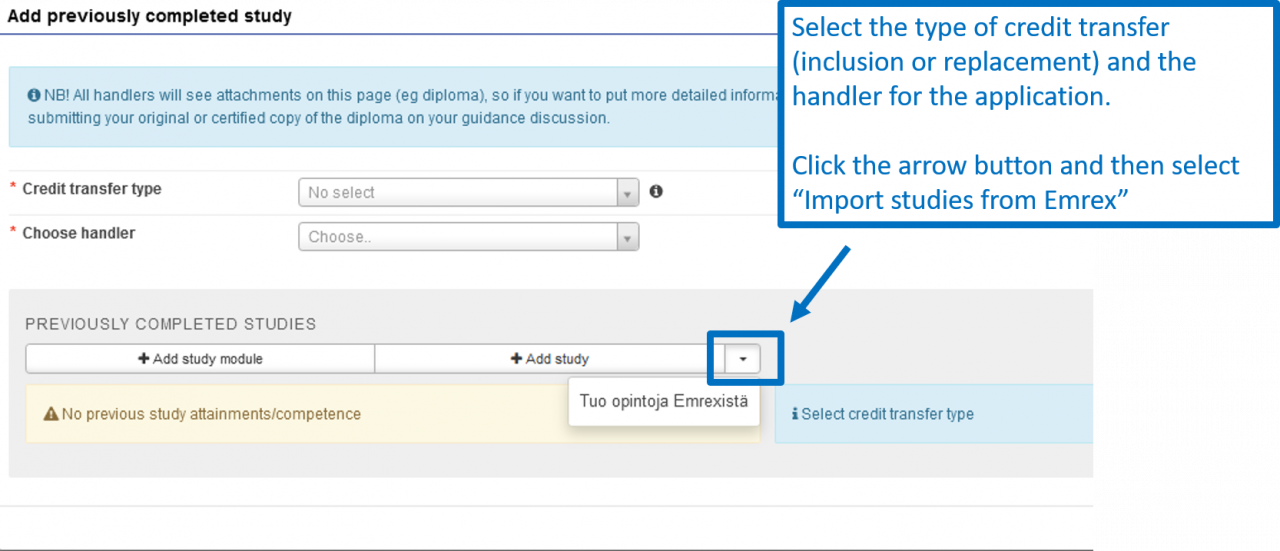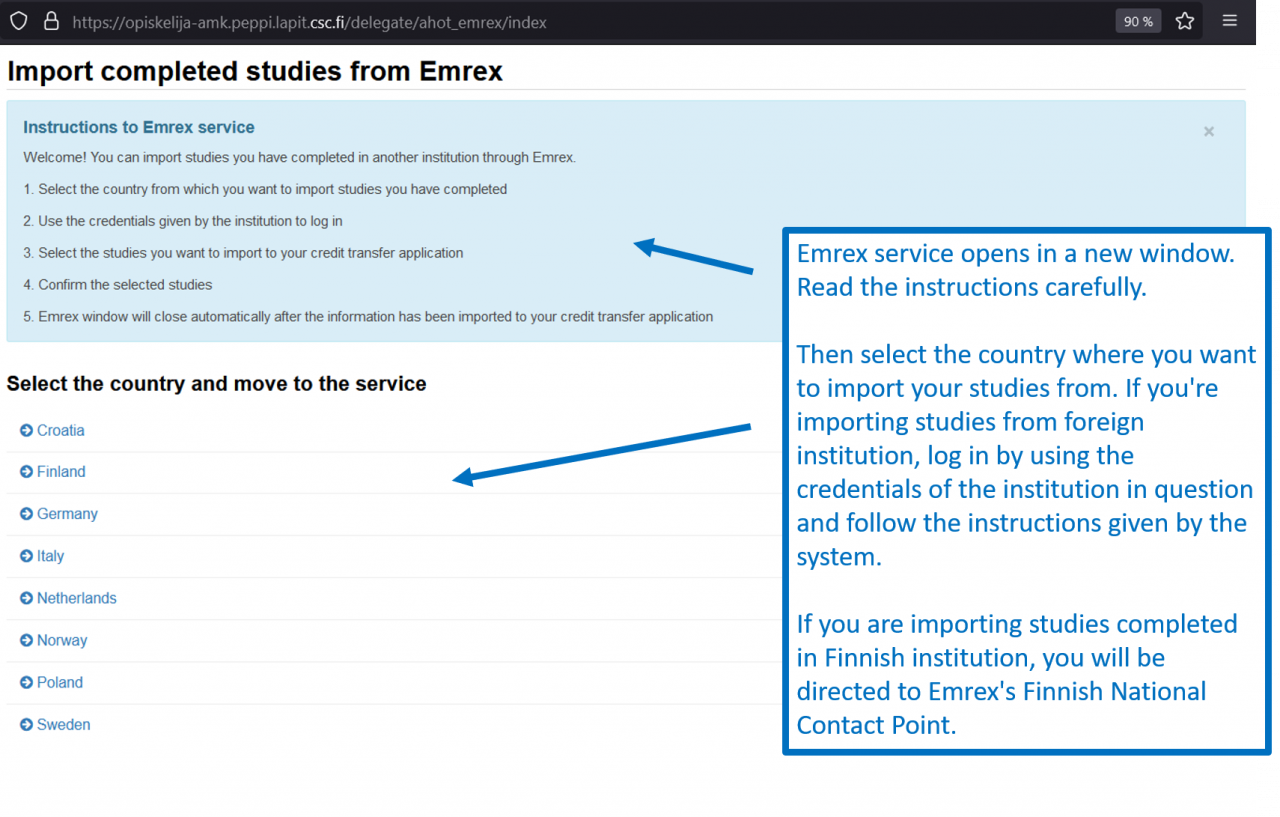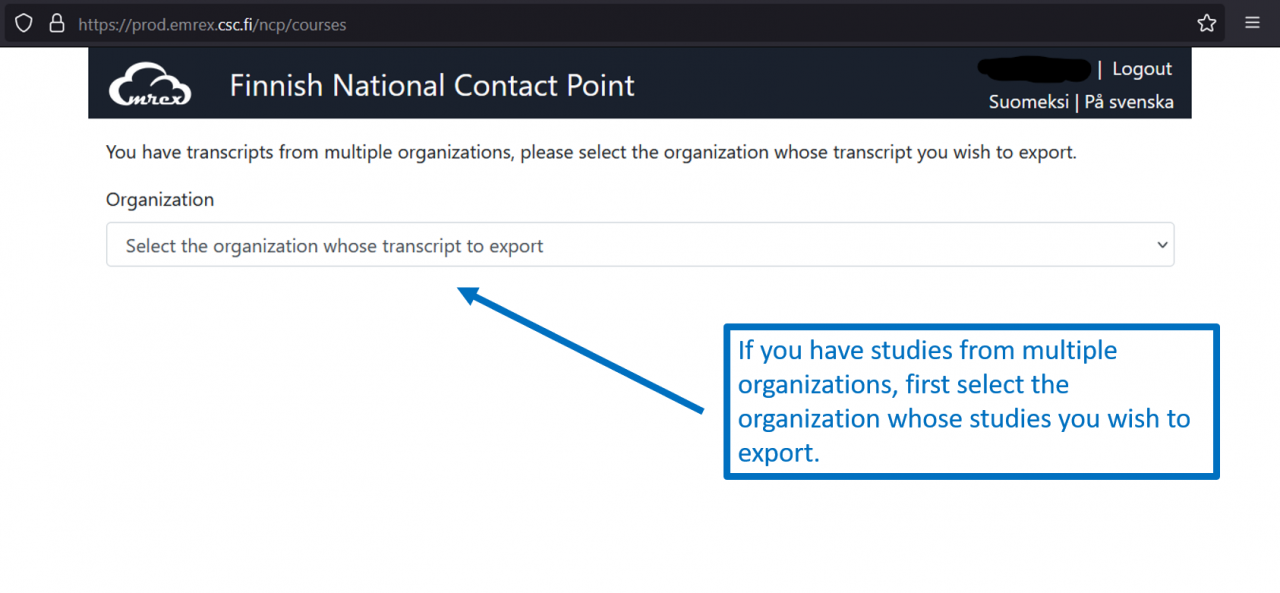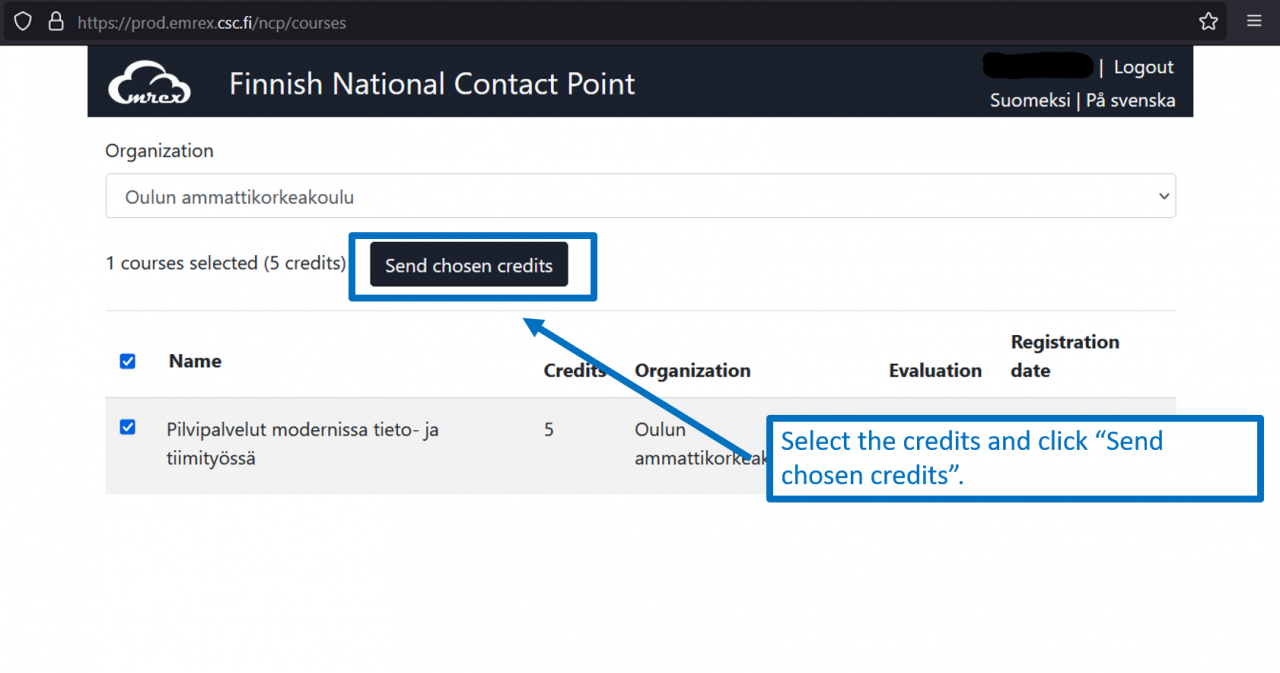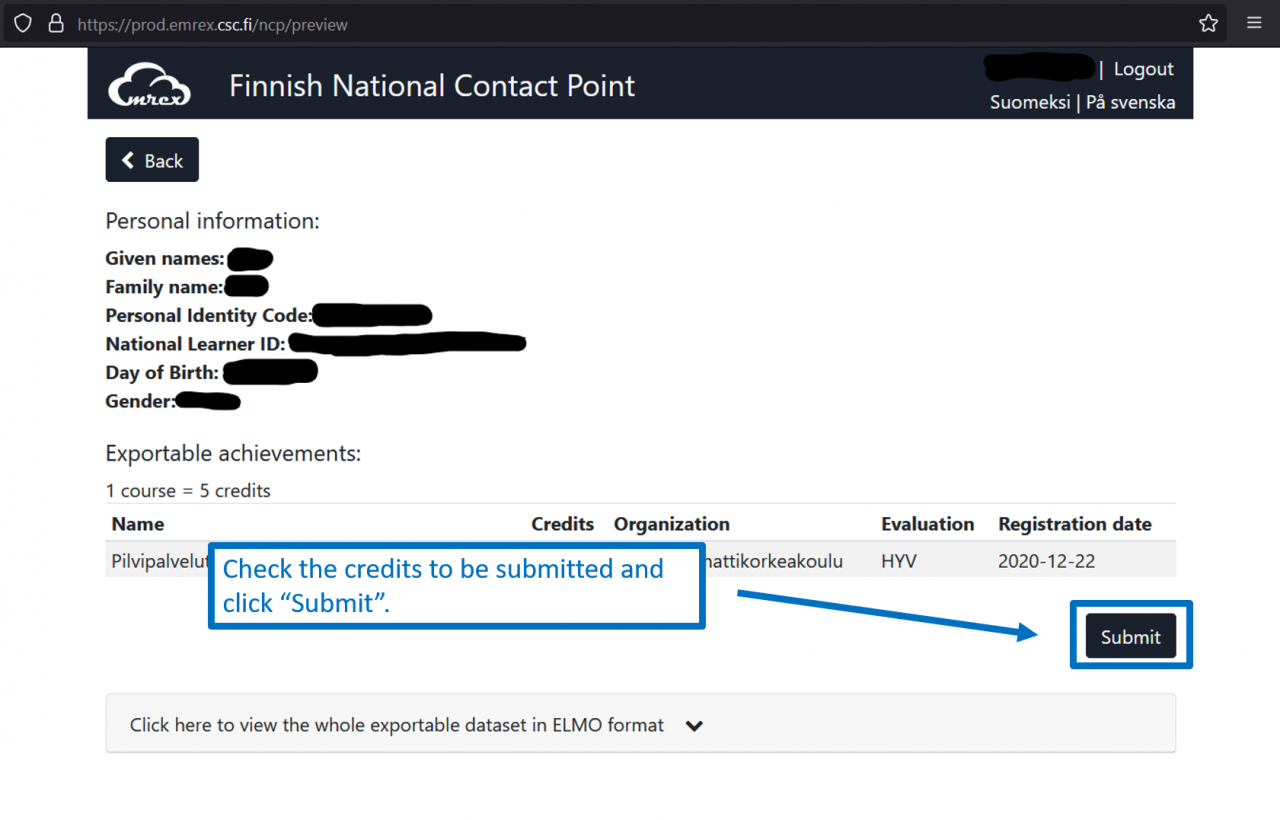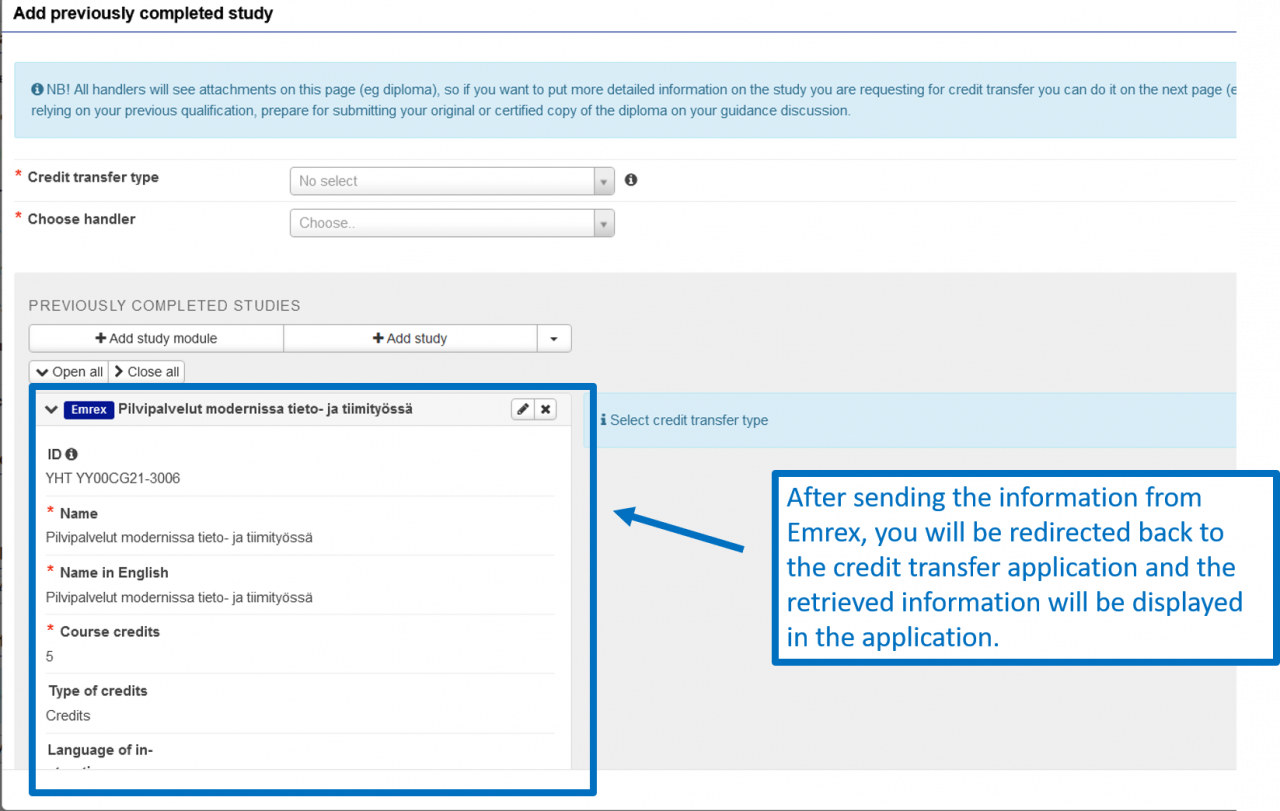You can import studies you have completed elsewhere through Emrex. Emrex enables the transferring of study attainments from one institution to another, both domestically and internationally, by the student him-/herself. As students transfer their study attainments from one institution to another by themselves, the transfer of data does not require separate agreements between the institutions and the student remains the holder of his or her data.
Emrex service is available in the credit transfer application by clicking Add previously completed study.
Select the type of credit transfer (inclusion or replacement) and the handler for the application.
Click the arrow button and then select “Import studies from Emrex”.
Emrex service opens in a new window. Read the instructions carefully.
Then select the country where you want to import your studies from. If you’re importing studies from foreign institution, log in by using the credentials of the institution in question and follow the instructions given by the system.
If you are importing studies completed in Finnish institution, you will be directed to Emrex’s Finnish National Contact Point.
If you have studies from multiple organizations, first select the organization whose studies you wish to export.
Select the credits and click “Send chosen credits”.
Check the credits to be submitted and click “Submit”.
After sending the information from Emrex, you will be redirected back to the credit transfer application and the retrieved information will be displayed in the application.
Back to For Students