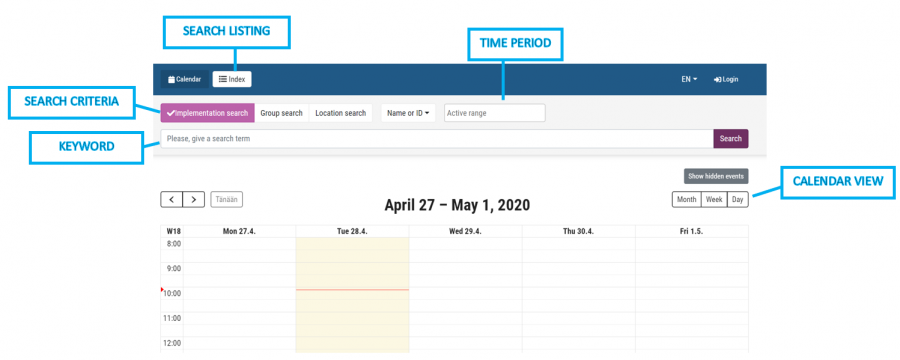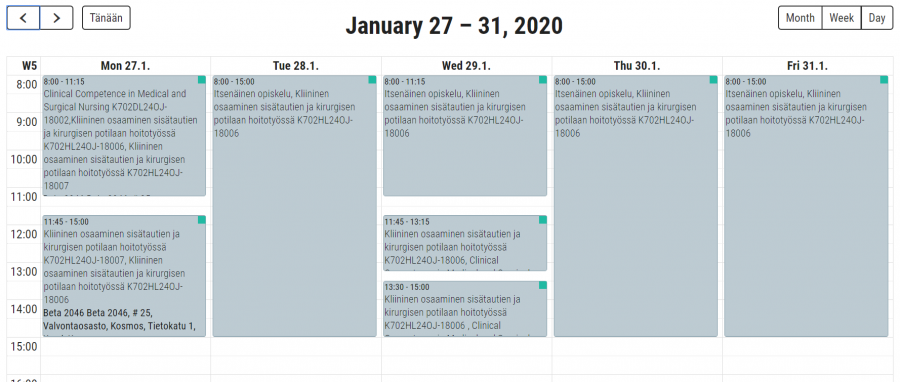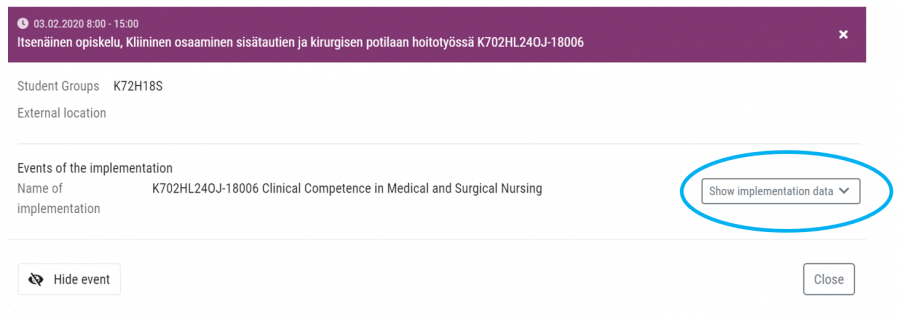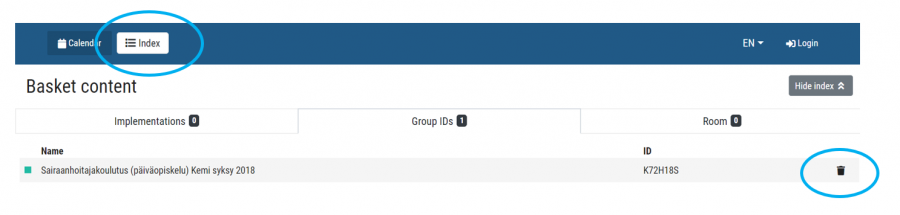- Timetables can be viewed by everyone without logging in
- Public timetables are available on the website of Lapland UAS under the menu Students and choosing Applications & Quicklinks
- Link to timetables Timetables
Group timetables
- Select “Group search” as the search criterion
- Add the group’s ID as the search term
- Select “Search”
- The search results will be shown below the search field
- Select “Add”. If you want to view the timetables of several groups at the same time, start adding the next group by typing the group’s ID as the search term
- Select “Hide search results”
- The current day is shown with a yellow highlight
- You can browse the view backwards and forwards using the arrow keys
- You can also view timetables based on the month, week or day
Open the information of an individual booking by clicking on the booking.
- Individual booking information: You can show more information related to the implementation by selecting “Show implementation data”.
- The implementation information will open below the booking information
- You can close the window by clicking the “Sulje” (Close) button or cross at the top right corner
- If you want to start a new search, delete the existing searches from the content listing
- Remove the search term by clicking the recycle bin. Please note that there may be search terms on other tabs as well.
Back to the For Student page