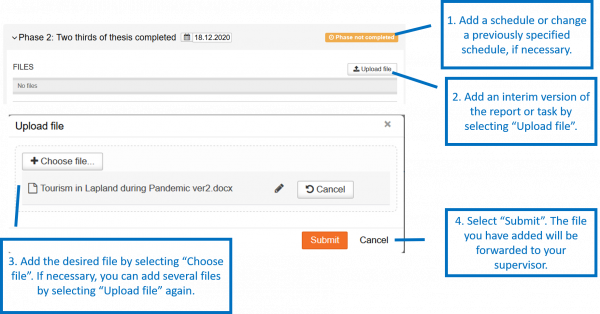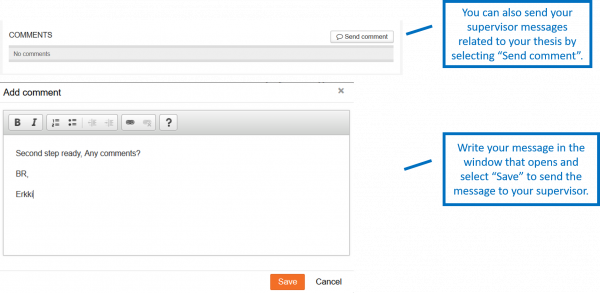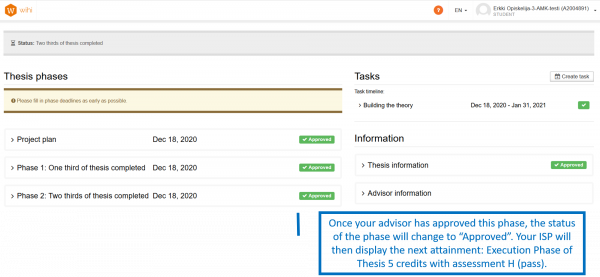Phase 2
The thesis is made in phases in accordance with the degree programme instructions. You execute your thesis according the thesis agreement and your thesis plan. During the implementation phase, you can return your thesis for commenting and evaluation. If necessary, you can return your work for commenting several times. Through this view, you can also send your supervisor messages related to your thesis as needed.
Returning the report to the supervisor for commenting
- Add a schedule or change a previously specified schedule, if necessary.
- Add an interim version of the report or task by selecting “Upload file”.
- Add the desired file by selecting “Choose file”. If necessary, you can add several files by selecting “Upload file” again.
- Select “Submit”. The file you have added will be forwarded to your supervisor.
Sending a message to the supervisor
You can also send your supervisor messages related to your thesis by selecting “Send comment”.
Write your message in the window that opens and select “Save” to send the message to your supervisor.
Approval of the implementation phase
You will receive an approved grade for this phase when you and the supervisor assess that you are ready to start the thesis finishing phase. Once your supverisor has approved this phase, the status of the phase will change to “Approved”. Your ISP will then display the next attainment: Execution Phase of Thesis 5 credits with assessment H (pass).